AutomateCIS - Add Host
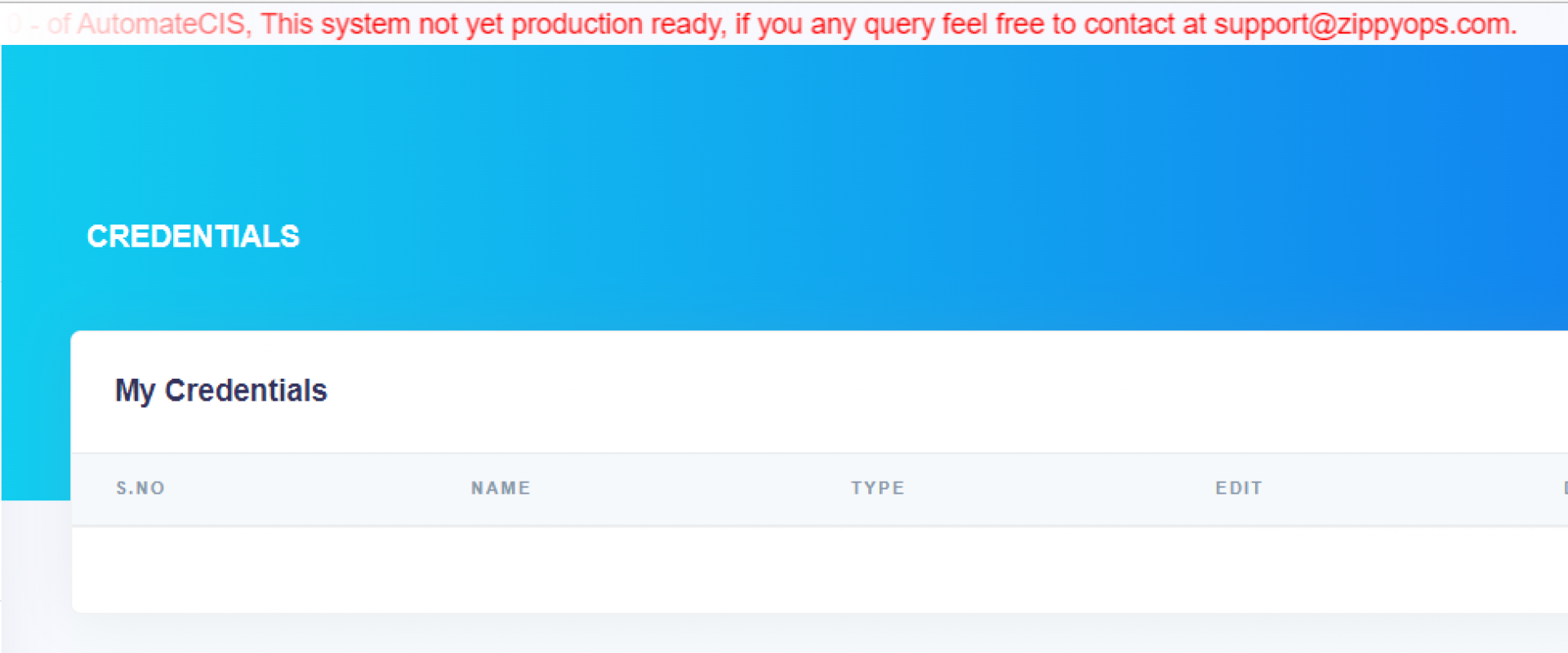
Add Host
Click on Manage Host -> Add Host. You will get a pop-up to add the details of the host. Fill in the below details for the host addition.
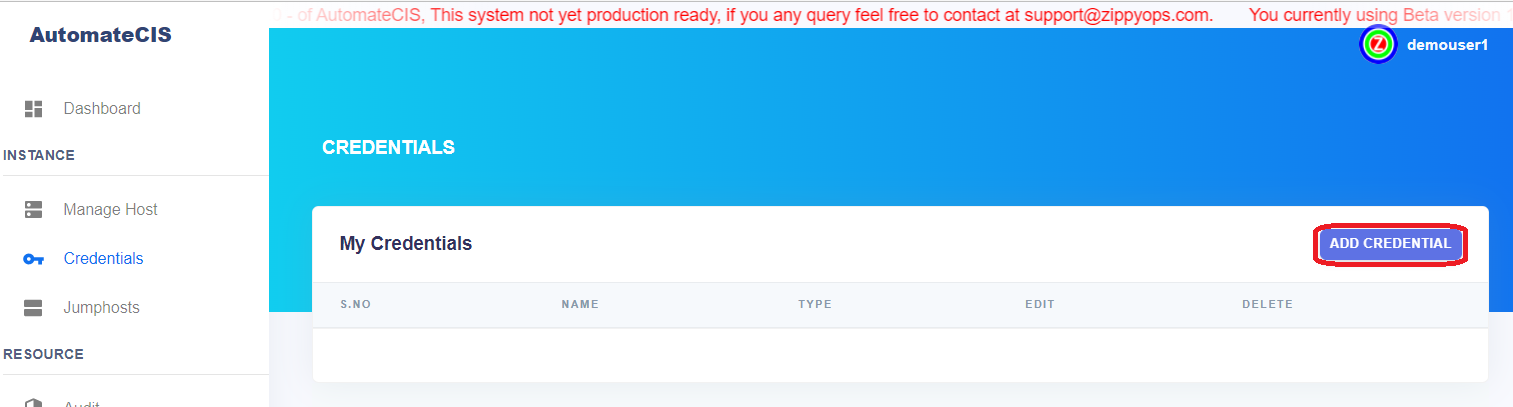
Hostname: Provide any name you like to keep for the host in automateCIS application
Select IP Address or Domain name to be entered
You will have a text box inserted to provide the details of IP Address or fully qualified domain name of the host
Port Number: Provide the port number in which we can connect to the host (SSH/RDP)
OS Type: Select the type of OS (Windows/Linux)from the drop down.
Credentials: Select the credential for the host (how to add credential has been in credential addition document)
-
If the host is behind a private network and it can be connected only through a jump host, then turn on the jump host and select the right jump host from the drop down (how to add jump host has been covered in jump host addition document)
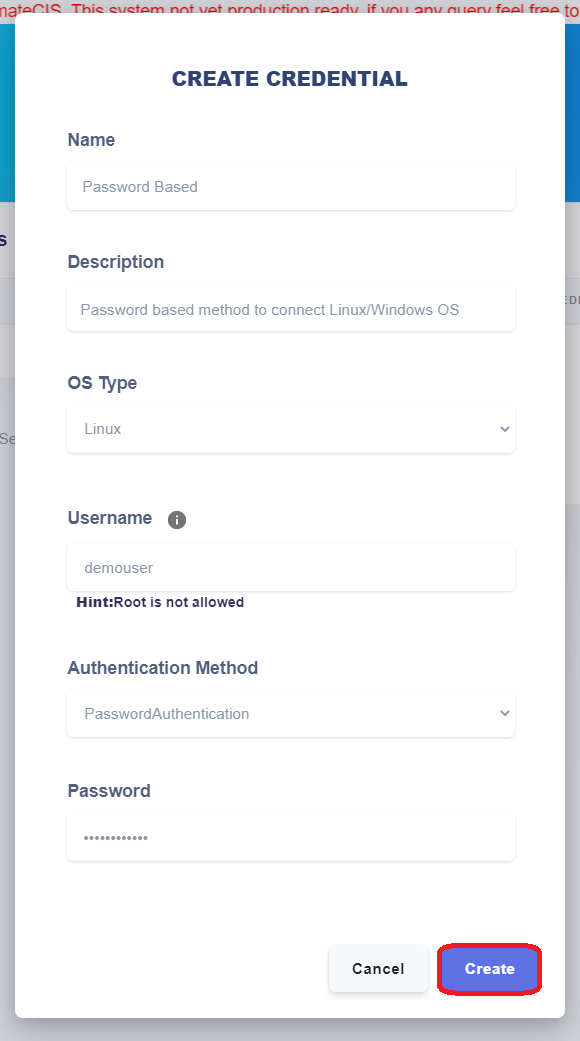
Recent Comments
No comments
Leave a Comment
We will be happy to hear what you think about this post