Aws ec2 volume snapshot

Creating a Snapshot
Let’s create a snapshot of the EBS Volume.
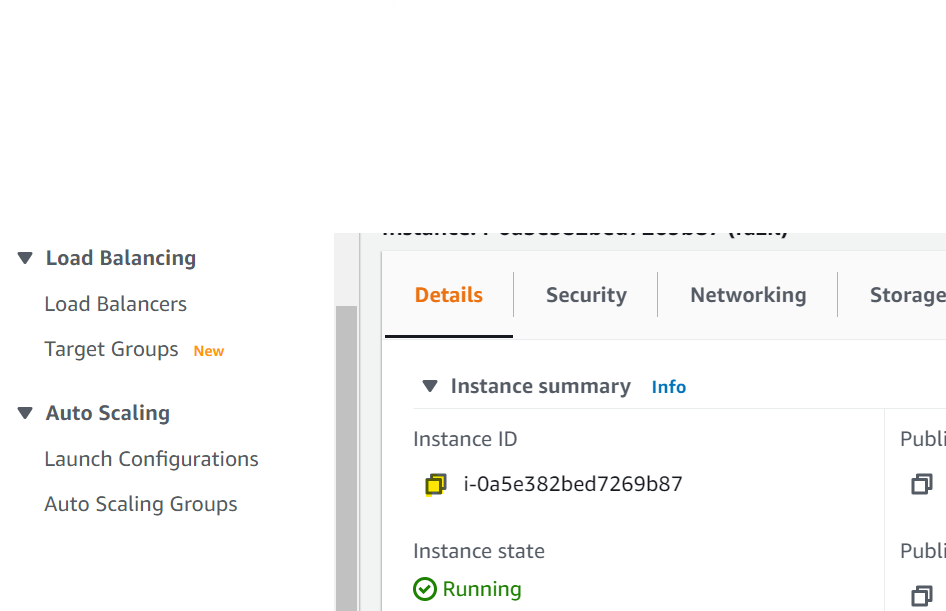
To make a snapshot, you must find the instance ID of the EC2 instance.
You may visit AWS EC2 Console to display the instance list by selecting “Instances” and find the ID.
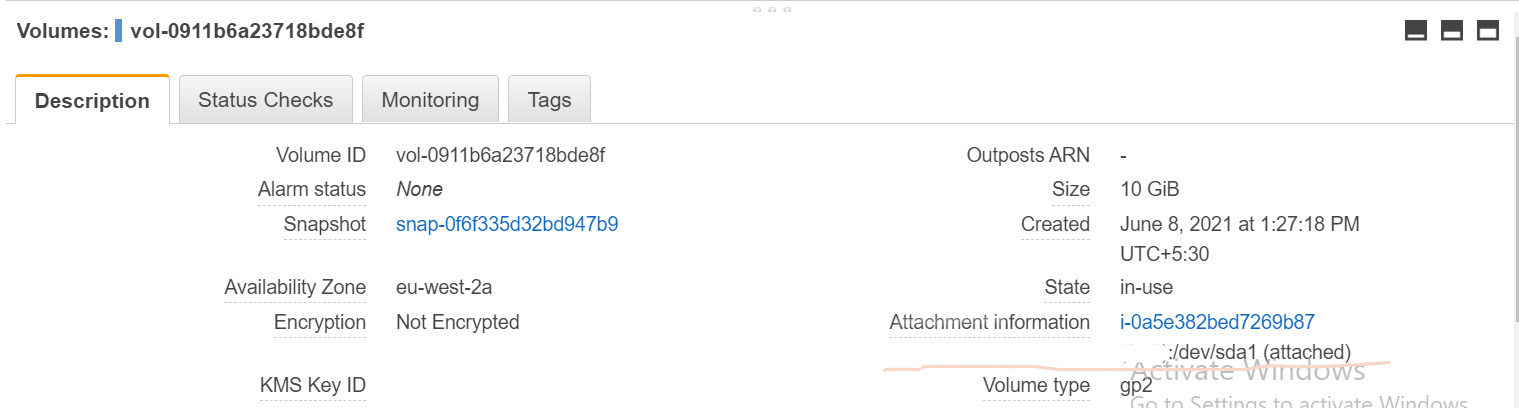
After that, select the EC2 Console “Volumes” and make sure the instance ID “Attachment information” is the same as the one you have found above.
You may check the “Attachment Information” by increasing the width of the web browser on the list at the top.
If you have more than one volume, it would be easy to find the ID.
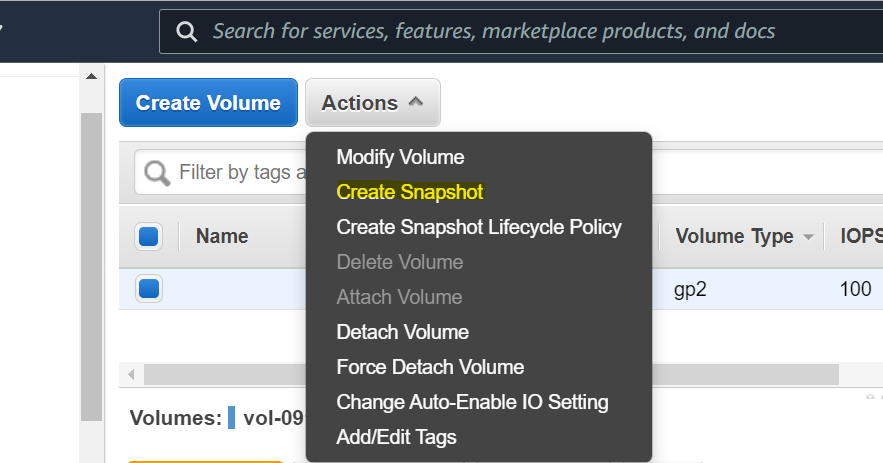
Once you have selected the volume, click “Create Snapshot” from the “Actions” drop-down menu.
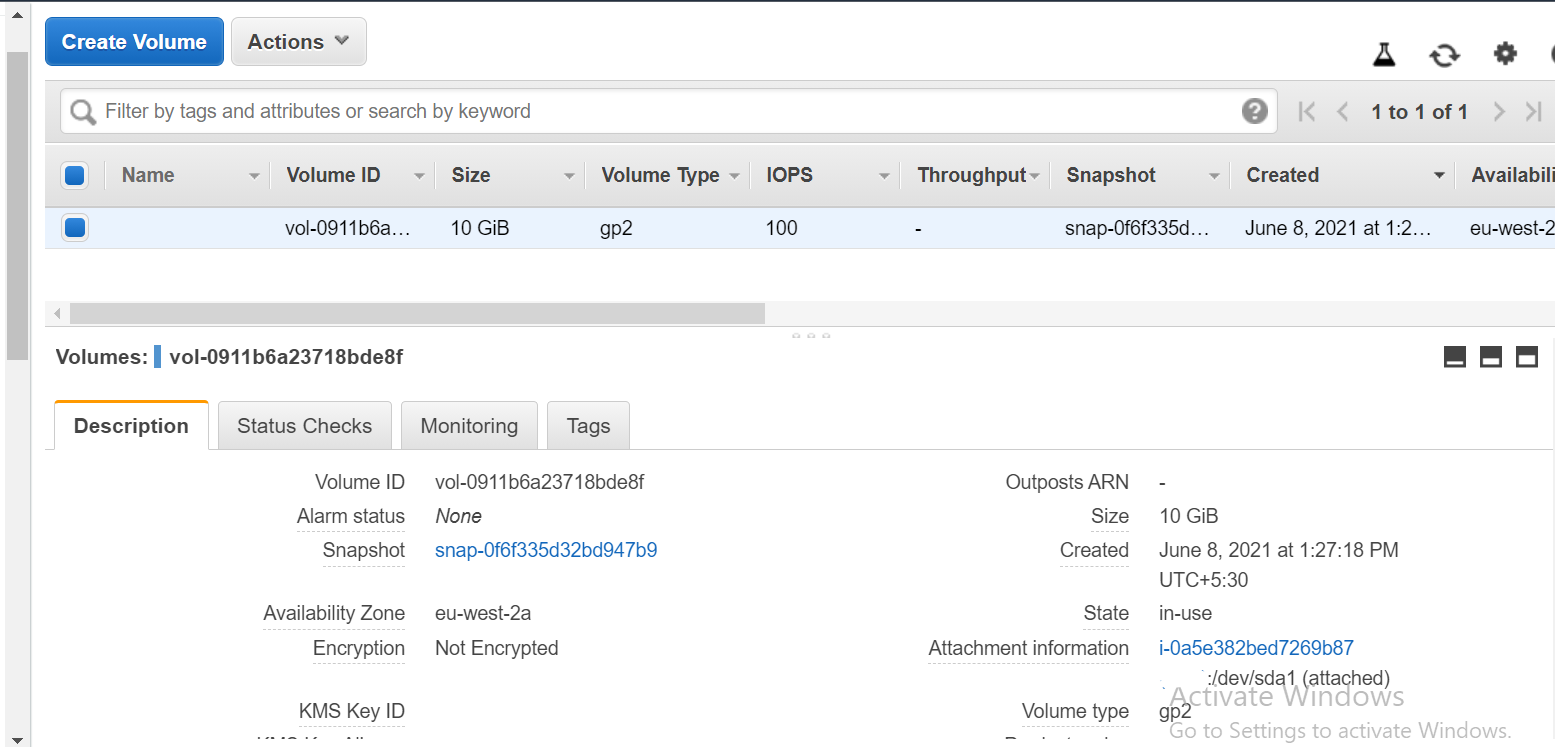
The creation status of the snapshot will be able to confirm at “Snapshots” of the EC2 console.“Status” becomes “completed” after a while, then the snapshot is complete. This operation can be done even the EC2 instance is running. Please note that the data is as it was at the time creating the snapshot started. If you make any changes on the server to the snapshot after the start, it will not be saved in the snapshot, so if you want to take a complete snapshot, please perform it only after you have shut down the instance once.
Recent Comments
No comments
Leave a Comment
We will be happy to hear what you think about this post