Establishing a Highly Available Kubernetes Cluster on AWS With Kops
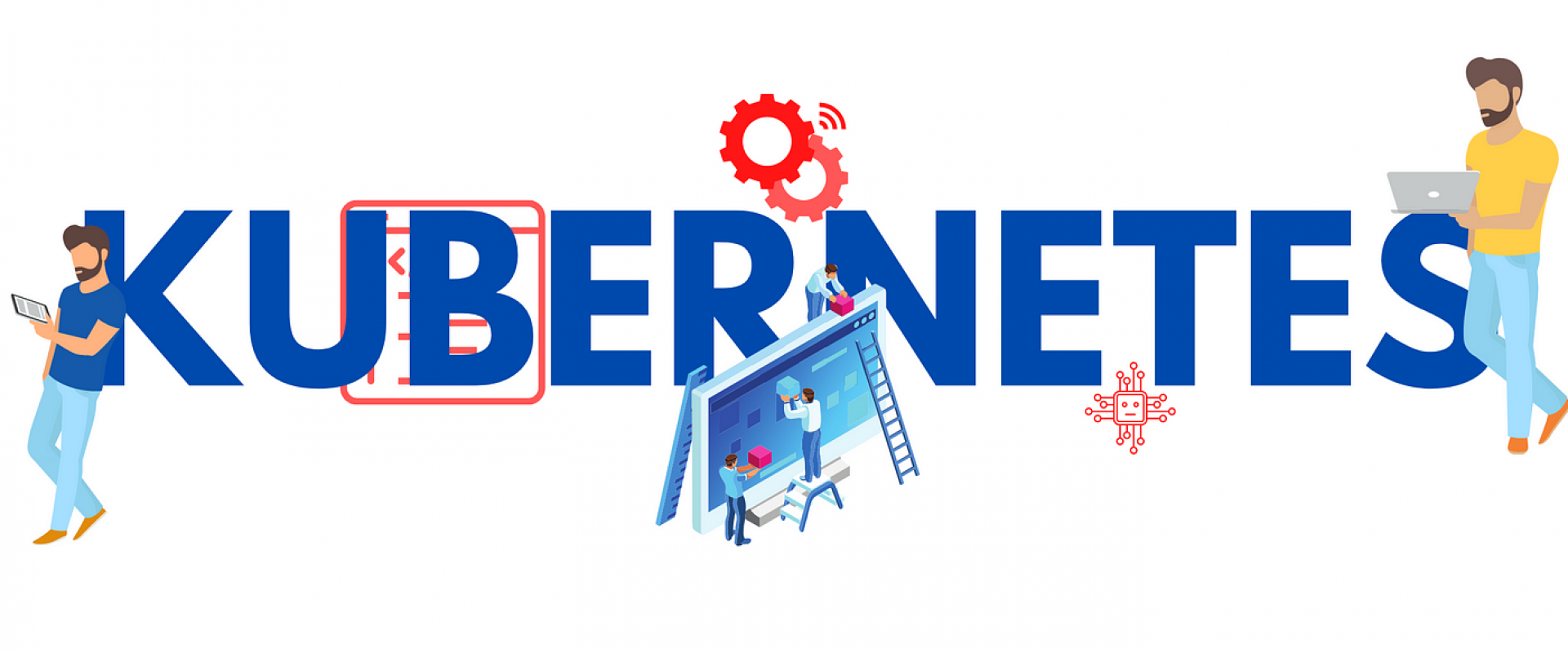
Learn how to create a multi-master Kubernetes cluster on AWS using Kops, an open-source tool for simplified deployment.
Kubernetes stands out as the quintessential solution for managing containerized applications. Despite its popularity, establishing a Kubernetes cluster remains an intricate process, mainly when aiming for a high-availability configuration. This blog post will navigate through the process of constructing a multi-master Kubernetes cluster on AWS using Kops, a potent open-source tool that simplifies cluster deployment. By the conclusion of this tutorial, you will possess the expertise to initiate your resilient, production-grade Kubernetes environment.
Understanding the Essentials
Before we embark on our journey, preparing the tools and access required for a seamless setup process is vital. You will need an active AWS account with appropriate permissions for creating and managing resources such as EC2 instances, VPCs, and Route53 zones. Additionally, command-line access is crucial; thus, the AWS CLI should be installed and configured with the necessary access credentials.
The cornerstone of this guide is the Kops and Kubectl tools. Kops is instrumental in cluster creation, while Kubectl is essential for communication with the Kubernetes cluster. For those contemplating setting up a production cluster, owning a domain in AWS Route53 is advisable, although not compulsory for test configurations.
High Availability Demystified
A multi-master setup, synonymous with High Availability (HA) clusters, is pivotal in ensuring your Kubernetes cluster operates with multiple master nodes. This strategy is indispensable for production environments, guaranteeing the cluster's continuous functionality, even in the event of a master node failure, thus eliminating a single point of failure.
Crafting the Environment
Integrating Route53 Domain
Though optional, integrating a Route53 domain is recommended for production environments. This integration involves registering a new domain or configuring a hosted zone for a pre-existing one. Recording the domain name is crucial, as it forms the cluster's base URL.
Establishing an S3 Bucket for Kops State Storage
Kops necessitates a "state store," which is facilitated by an S3 bucket for the storage of cluster states and configurations. It's imperative to activate versioning within the S3 bucket, safeguarding against unintentional deletions and enabling convenient rollbacks.
Configuring Environment Variables
Environment variables streamline the process by storing data that can be reused throughout the session. Set the KOPS_CLUSTER_NAME with your domain and KOPS_STATE_STORE with your S3 bucket's URL, ensuring your commands know your cluster name and where to store Kops' state files.
Installing and Configuring Kops and Kubectl
Initiating Kops Installation
Begin by installing Kops. You can do this by downloading the latest release from their GitHub page or using package managers like Homebrew for macOS or Chocolatey for Windows. The process might slightly differ based on the operating system you are using.
Deploying Kubectl
Following Kops, the next step is installing kubectl. This tool is vital as it allows you to interact with your Kubernetes cluster. Similar to Kops, you can download Kubectl from its official website or use package managers for installation.
Launching the Cluster
Creating Cluster Configuration
With the environment now ready, invoke the following command to create a cluster configuration:
“kops create cluster --node-count=3 --node-size=t2.medium --zones=us-west-2a --name=${KOPS_CLUSTER_NAME} --master-size=t2.medium --master-count=3”
This command instructs Kops to initiate a cluster configuration with three worker nodes and three master nodes distributed across the specified AWS zones. The instance sizes for the nodes are also defined here. Notably, the settings, such as zones and instance sizes, should align with your project and budget requirements.
Reviewing and Modifying the Cluster Manifest
Before applying the configuration, review and, if necessary, modify the cluster manifest file. To inspect the configuration, use the command kops edit cluster ${KOPS_CLUSTER_NAME}. This step is crucial for fine-tuning configurations, such as networking models or enabling certain features.
Deploying the Cluster
Upon finalizing your configuration, deploy your cluster with the following:
kops update cluster --name ${KOPS_CLUSTER_NAME} –yes
This command triggers the provisioning of AWS resources defined in your cluster configuration.
Validating the Cluster
Executing Validation Check
Post-creation, ensure your cluster is correctly configured and all instances are operational with the command:
“kops validate cluster”
This step is vital as it confirms whether your nodes are ready and the Kubernetes control plane is responding accurately.
FAQs
1. What Are the Benefits of Using a Multi-Master Setup in Kubernetes?
A multi-master setup in Kubernetes, a high-availability (HA) cluster, ensures the cluster's control plane remains accessible and operational, even if one of the master nodes fails. This setup is crucial for production environments where continuous app availability is required. It prevents downtime during maintenance and mitigates the risk of a single point of failure.
2. Can I Use Kops to Create a Single-Master Cluster and Then Convert it to a Multi-Master Setup?
While Kops is an incredibly flexible tool, converting a single-master cluster to a multi-master setup isn't its strongest suit as of my last training cut-off in January 2022. Typically, you must create a new cluster with the desired multi-master configuration and migrate your workloads. However, always check the latest Kops documentation or release notes, as new features and capabilities are frequently added.
3. How Does Kops Manage the Underlying Infrastructure for Kubernetes on AWS?
Kops automates the provisioning of the necessary infrastructure on AWS to run a Kubernetes cluster. It sets up EC2 instances for your master and worker nodes, configures networking and security groups, and provides other necessary AWS resources like auto-scaling groups, IAM roles, and Route53 records. It effectively abstracts many complexities associated with manually setting up a Kubernetes cluster on AWS.
4. What Happens if a Master Node Fails in a Multi-Master Kubernetes Cluster?
In a multi-master setup, if one master node fails, the Kubernetes control plane remains available since the other master nodes continue to serve the cluster. The failed master node can be replaced automatically if you've configured your cluster. Alternatively, you might need to manually intervene to replace the failed node, depending on your specific setup.
5. Are There Any Cost Considerations When Running a Multi-Master Kubernetes Cluster on AWS?
Running a multi-master cluster will be more expensive than a single-master cluster because you're utilizing additional EC2 instances and other resources, which can add up over time. However, the benefit of improved resilience and uptime often outweighs the additional cost, especially for production environments. It's important to monitor your AWS resources and costs to ensure they align with your budget and operational needs.
Conclusion
Setting up a multi-master Kubernetes cluster on AWS using Kops enhances your application’s resilience and ensures uninterrupted availability. Although the process might seem intricate, the high-availability setup is indispensable for production environments. Following this detailed guide, you can deploy a robust, fault-tolerant Kubernetes infrastructure tailor-made for your organizational needs. Remember, the key to a successful Kubernetes setup lies in meticulous configuration, constant monitoring, and timely updates. Welcome to the future of application deployment!
We Provide consulting, implementation, and management services on DevOps, DevSecOps, DataOps, Cloud, Automated Ops, Microservices, Infrastructure, and Security
Services offered by us: https://www.zippyops.com/services
Our Products: https://www.zippyops.com/products
Our Solutions: https://www.zippyops.com/solutions
For Demo, videos check out YouTube Playlist: https://www.youtube.com/watch?v=4FYvPooN_Tg&list=PLCJ3JpanNyCfXlHahZhYgJH9-rV6ouPro
If this seems interesting, please email us at [email protected] for a call.
Relevant Blogs:
Logging and Monitoring in a Docker Environment
Top Reporting Accurate Metrics Within Containers
Tutorial: Installing and Using Prometheus in Kubernetes
Cloud Migration: Azure Blob Storage Static Website
Recent Comments
No comments
Leave a Comment
We will be happy to hear what you think about this post