How Elasticsearch Works

Discover what Elasticsearch is, how Elasticsearch works, and how you can configure, install, and run Elasticsearch. Also, understand its benefits and major use cases.
Elasticsearch is a distributed, full-text search and analytics engine that allows you to store, search, and analyze large volumes of data quickly and in near real-time. In this Elasticsearch tutorial, you’ll get to know what is Elasticsearch, how Elasticsearch works, and how you can configure, install, and run it. Also, you’ll understand its benefits and what is Elasticseach used for. So, let’s begin.
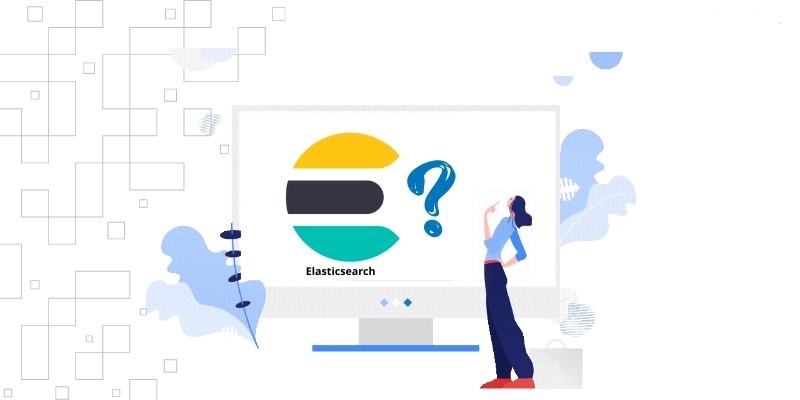
What Is ElasticSearch?
Elasticsearch is an open-source search and analytics engine that allows you to store, search, and analyze large amounts of data in real-time. It is based on the Lucene search engine library and is designed to provide distributed and scalable search capabilities, making it ideal for use in a variety of applications such as e-commerce, log analysis, and business intelligence.
With Elasticsearch, you can index and search structured and unstructured data, including text, numbers, dates, and geospatial data. It provides a powerful search API that allows you to perform complex searches and aggregations on your data, as well as real-time analytics and visualization of your data.
Elasticsearch is often used in conjunction with other components of the Elastic Stack, such as Logstash and Kibana, which provide additional capabilities for data ingestion, processing, and visualization. Together, these tools allow you to build powerful and flexible search and analytics applications.
Benefits of Using ElasticSearch
After reading the section “What Is Elasticseach,” now let’s read about its benefits. So, here are some of the major benefits of using ElasticSearch:
· Fast Search: ElasticSearch provides very fast search results, making it ideal for applications where speed is important. It is capable of searching millions of documents in real-time and returning results in just a few milliseconds.
· Scalability: ElasticSearch is designed to be highly scalable and can easily handle large volumes of data. It can be used to index and search data across multiple servers, making it ideal for distributed applications.
· Flexibility: ElasticSearch is very flexible and can be used for a wide range of applications, including full-text search, analytics, logging, and more. It also supports a wide range of data types and provides various search options, including fuzzy search, partial matching, and more.
· High Availability: ElasticSearch is designed to be highly available, with built-in features such as data replication and automatic failover. This ensures that your data is always available and protected against hardware failures.
· Open-Source: ElasticSearch is open-source, which means that it is free to use and can be customized to suit your specific needs. It also has a large and active community of developers who contribute to its development and provide support.
· Integration: ElasticSearch can be easily integrated with other technologies, including logstash, Kibana, and others. This makes it easy to build powerful applications that combine search, analytics, and visualization.
Overall, ElasticSearch provides a powerful and flexible search and analytics solution that can be used in a wide range of applications. Its scalability, speed, and flexibility make it an ideal choice for organizations of all sizes. Apart from the benefits, we’ll also read about what is Elasticsearch used for, here in this Elasticsearch tutorial.
How to Install ElasticSearch
Now let’s read how you can install Elasticsearch.
1. Go to the Elasticsearch download page at https://www.elastic.co/downloads/elasticsearch and download the appropriate package for your operating system. Elasticsearch is available for Windows, Linux, and Mac OS X.
2. Extract the downloaded package to a directory on your computer. On Windows, you can extract the package by right-clicking on the downloaded file and selecting "Extract All". On Linux and Mac OS X, you can extract the package using the command line.
3. Elasticsearch requires Java to be installed on your system. If you do not have Java installed, download and install the latest version from https://www.java.com/en/download/.
4. Open a terminal or command prompt window and navigate to the directory where you extracted the Elasticsearch package.
5. Run the Elasticsearch executable by typing the following command:

6. Elasticsearch should start running and you should see log messages in the terminal or command prompt window indicating that Elasticsearch is starting up.
7. Verify that Elasticsearch is running by opening a web browser and going to http://localhost:9200. You should see a JSON response that contains information about your Elasticsearch cluster, such as the version number and the cluster name.
That's it! You have now installed Elasticsearch on your system. You can now start using Elasticsearch to index, search, and analyze data. Note that Elasticsearch can be configured and customized to suit your specific needs, and there are many plugins and tools available that can help you get the most out of Elasticsearch.
How to Configure Elasticsearch
In order to configure Elasticsearch, you need to follow these steps:
1. Navigate to the Elasticsearch config directory. This directory is located in the root directory of your Elasticsearch installation.
2. Open the elasticsearch.yml file in a text editor. This file contains the main configuration settings for Elasticsearch.
3. Configure the settings in the elasticsearch.yml file. Some of the important settings that you may want to configure include:
· ‘cluster.name’: This setting specifies the name of your Elasticsearch cluster. Make sure that all nodes in your cluster have the same cluster name.
· ‘node.name’: This setting specifies the name of the current node. Each node in your cluster must have a unique node name.
· ‘network.host’: This setting specifies the network address that Elasticsearch will bind to. By default, Elasticsearch binds to the loopback address (127.0.0.1), which means that it can only be accessed from the same machine. If you want to access Elasticsearch from other machines, you should set this setting to the IP address of your machine.
· ‘http.port’: This setting specifies the port that Elasticsearch will listen on for HTTP traffic. By default, Elasticsearch listens on port 9200.
· ‘path.data and path.logs’: These settings specify the directory where Elasticsearch will store its data and logs, respectively.
4. Save the elasticsearch.yml file.
5. Restart Elasticsearch for the changes to take effect.
6. Verify that Elasticsearch is running with the updated configuration by going to ‘http://localhost:9200’ in a web browser.
In addition to the ‘elasticsearch.yml’ file, there are other configuration files that you may want to modify, such as ‘jvm.options’, which contains JVM settings for Elasticsearch, and ‘log4j2.properties’, which controls Elasticsearch's logging behavior.
How to Run Elasticsearch
To run Elasticsearch, you can follow these steps:
1. Download Elasticsearch: Go to the Elasticsearch website (https://www.elastic.co/downloads/elasticsearch) and download the appropriate package for your operating system.
2. Extract the package: Extract the contents of the package to a directory on your system.
3. Configure Elasticsearch: Open the elasticsearch.yml file in the config directory and make any necessary configuration changes, such as setting the cluster name, node name, and network settings.
4. Start Elasticsearch: Open a command prompt or terminal window, navigate to the directory where Elasticsearch is installed, and run the bin/elasticsearch command. On Windows, you can alternatively double-click the bin/elasticsearch.bat file.
5. Verify Elasticsearch is running: Open a web browser and navigate to http://localhost:9200. You should see a JSON object containing information about the Elasticsearch cluster.
6. Interact with Elasticsearch: You can interact with Elasticsearch using the REST API or a client library for your programming language of choice.
It's important to note that Elasticsearch should be properly secured and configured for your specific use case. Additionally, you may need to adjust the JVM heap size and other configuration settings depending on the size and complexity of your Elasticsearch installation.
How Elasticsearch Works
Elasticsearch is a distributed, full-text search and analytics engine that stores data in the form of documents and indexes it to provide fast search and analytics capabilities. Here is a simplified explanation of how Elasticsearch works:
1. Data is stored in Elasticsearch as JSON documents. Each document has fields that store the data.
2. When a document is indexed, Elasticsearch breaks down the text into individual words, called tokens, and stores them in an inverted index. The inverted index is a data structure that maps each word to the documents that contain it.
3. When you search for a query, Elasticsearch uses the inverted index to quickly find the relevant documents. It then calculates a relevance score for each document based on the query and returns the most relevant results first.
4. Elasticsearch is a distributed system, which means that data is spread across multiple nodes in a cluster. Each node stores a subset of the data and participates in indexing and searching queries.
5. Elasticsearch uses a technique called sharding to divide the data across nodes in a cluster. Each shard is a subset of the data, and multiple shards can be stored on each node. This allows Elasticsearch to scale horizontally by adding more nodes to the cluster.
6. Elasticsearch also supports replication, which means that each shard can have one or more copies stored on different nodes in the cluster. This provides redundancy and high availability in case of node failure.
7. Elasticsearch has a powerful search API that allows you to perform complex queries, aggregations, and analytics on the data. You can also use Elasticsearch with other tools in the Elastic Stack, such as Kibana for visualizations and Logstash for data ingestion.
After reading how Elasticsearch works, now let’s read what Elasticsearch is used for.
Common Use Cases of Elasticsearch
Here are some common use cases for Elasticsearch.
· Search: Elasticsearch is often used to power search functionality on websites and applications. It can quickly search through large volumes of data and provide relevant results to users.
· Logging and log analytics: Elasticsearch is commonly used for collecting, storing, and analyzing log data from various sources, such as servers, applications, and network devices. It can help identify issues and optimize performance.
· E-commerce: Elasticsearch is frequently used for powering search and product recommendations on e-commerce websites. It can help customers quickly find products and improve their shopping experience.
· Content search: Elasticsearch is used by media companies to search through large volumes of content, such as news articles and social media posts, to provide relevant results to users.
· Business intelligence: Elasticsearch can be used to analyze large amounts of data and provide insights into business operations. It can help businesses make data-driven decisions and optimize their operations.
· Security analytics: Elasticsearch can be used to analyze security-related data, such as logs from firewalls, intrusion detection systems, and other security devices. It can help detect and prevent security threats.
· Geographic search: Elasticsearch is used to power location-based search and analysis, such as finding the nearest store or analyzing customer location data.
· Machine learning: Elasticsearch can be used with machine learning algorithms to automatically identify patterns and anomalies in data, such as detecting fraud or predicting customer behaviour.
These are just a few examples to understand what is Elasticsearch used for. Its flexibility and scalability make it a valuable tool for a wide range of applications.
How Elasticseach Can Help in Managing Kubernetes
Elasticsearch can be used to manage Kubernetes clusters, specifically in the areas of logging and monitoring. By integrating Elasticsearch with Kubernetes, you can use Elasticsearch to collect and index logs generated by the containers and services running on the Kubernetes cluster. This allows you to easily search and analyze the logs to identify issues and troubleshoot problems.
In addition, Elasticsearch can be used to monitor the performance and health of the Kubernetes cluster by collecting and indexing metrics data. This allows you to visualize and analyze the metrics data to identify trends and potential issues before they impact the cluster.
There are several open-source tools available that integrate Elasticsearch with Kubernetes, such as Fluentd, Logstash, and Metricbeat. These tools can be used to collect and forward logs and metrics data from Kubernetes to Elasticsearch for indexing and analysis.
Final Thoughts
Elasticsearch is a powerful and versatile search and analytics engine that can help businesses and organizations to efficiently store, search, and analyze large volumes of data. Its scalability, speed, and accuracy make it an ideal tool for applications like search engines, e-commerce platforms, and business intelligence systems. With Elasticsearch, developers can build robust search and analytics capabilities into their applications, and users can quickly retrieve the information they need.
We Provide consulting, implementation, and management services on DevOps, DevSecOps, Cloud, Automated Ops, Microservices, Infrastructure, and Security
Services offered by us: https://www.zippyops.com/services
Our Products: https://www.zippyops.com/products
Our Solutions: https://www.zippyops.com/solutions
For Demo, videos check out YouTube Playlist: https://www.youtube.com/watch?v=4FYvPooN_Tg&list=PLCJ3JpanNyCfXlHahZhYgJH9-rV6ouPro
If this seems interesting, please email us at [email protected] for a call.
Recent Comments
No comments
Leave a Comment
We will be happy to hear what you think about this post