Kubernetes Autoscaling

Autoscaling is one of the key features in the Kubernetes cluster. It is a feature in which the cluster is capable of increasing the number of nodes as the demand for service response increases and decreases the number of nodes as the requirement decreases.
The three-way autoscaling can be done in Kubernetes.
Horizontal Pod Autoscaler - HPA
Vertical Pod Autoscaler - VPA
Cluster Autoscaler - CA
Horizontal Pod Autoscaling automatically scales the number of pods in a replication controller, deployment, or replica set based on observed CPU utilization or (custom metrics, some other application-provided metrics).
· Kubernetes cluster
· Metric server
Metric server:
Clone the Kubernetes repository using the git clone command in your Kubernetes cluster:
# git clone https://github.com/zippyopstraining/Kubernetes-HPA.git
After cloning Go to the directory Kubernetes/Autoscaling/Metric-server
Run the below command to deploy all YAML files
for YAML in `ls *.yaml`; do kubectl create -f $yaml; done
You will get the output look like the following:
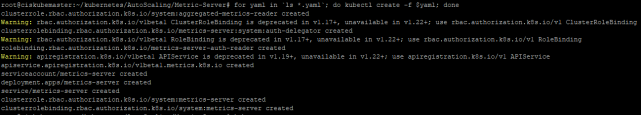
Horizontal pod Autoscaler:
HPA scales the number of pod replicas. You must install Metric-server before HPA.
php.yaml
apiVersion: apps/v1
kind: Deployment
metadata:
name: php-apache
spec:
selector:
matchLabels:
run: php-apache
replicas: 1
template:
metadata:
labels:
run: php-apache
spec:
containers:
- name: php-apache
image: k8s.gcr.io/hpa-example
ports:
- containerPort: 80
resources:
limits:
cpu: 500m
requests:
cpu: 200m
---
apiVersion: v1
kind: Service
metadata:
name: php-apache
labels:
run: php-apache
spec:
ports:
- port: 80
selector:
run: php-apache
Run kubectl apply command:
root@ciskubemaster:~/kubernetes/AutoScaling/HPA# kubectl apply -f php.yaml
deployment.apps/php-apache created
service/php-apache created
Check the status of the pod using the below command:
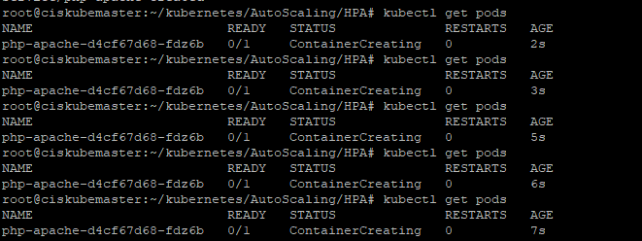
Wait for a minute it's Running.
Horizontal pod Autoscaler
The below command will create a Horizontal Pod Autoscaler that maintains between 1 and 10 replicas of the Pods controlled by the php-apache deployment.
$ kubectl autoscale deployment php-apache --cpu-percent=50 --min=1 --max=10
horizontalpodautoscaler.autoscaling/php-apache autoscaled
Now check the current status of autoscaler

Add the Load
We will start a container, and send an infinite loop of queries to the php-apache service.
Note:(autoscaler status and add load) run it different terminal.
$ kubectl run -i --tty load-generator --image=busybox /bin/sh
Hit enter for command prompt
$ while true; do wget -q -O- http://php-apache.default.svc.cluster.local; done
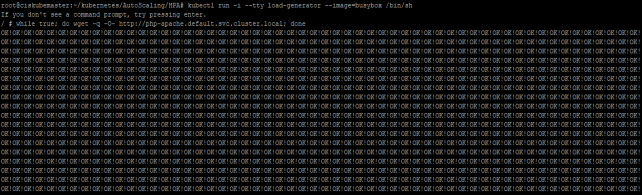
Within a minute or so, we should see the higher CPU load by executing:
Now check the autoscaler status
$ kubectl get hpa
$ kubectl get deployment php-apache
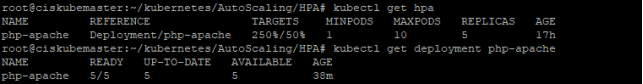
Here, CPU consumption has increased to 250% of the request. As a result, the deployment was resized to 5 replicas:
Stop the load
In the terminal where we created the container with busybox image, terminate the load generation by typing Ctrl + C Wait for a minute or so, and let's verify the status again
After stop load checks the autoscaler status:
$ kubectl get hpa
$ kubectl get deployment php-apache
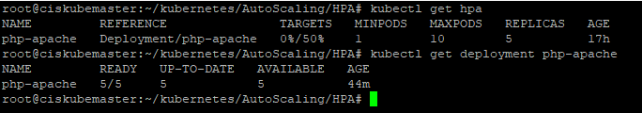
Relevant Blogs:
istio installation in kubernetes
Recent Comments
No comments
Leave a Comment
We will be happy to hear what you think about this post