Loops in Jenkins pipeline

Loops in Jenkins pipeline
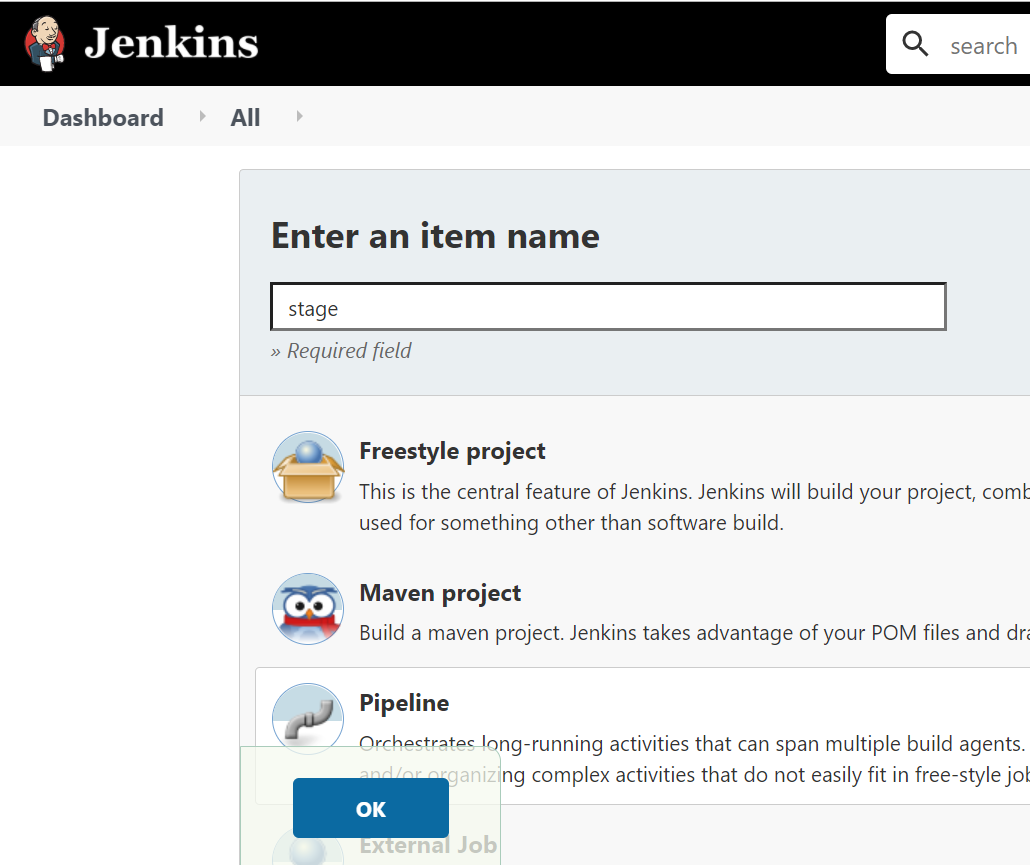
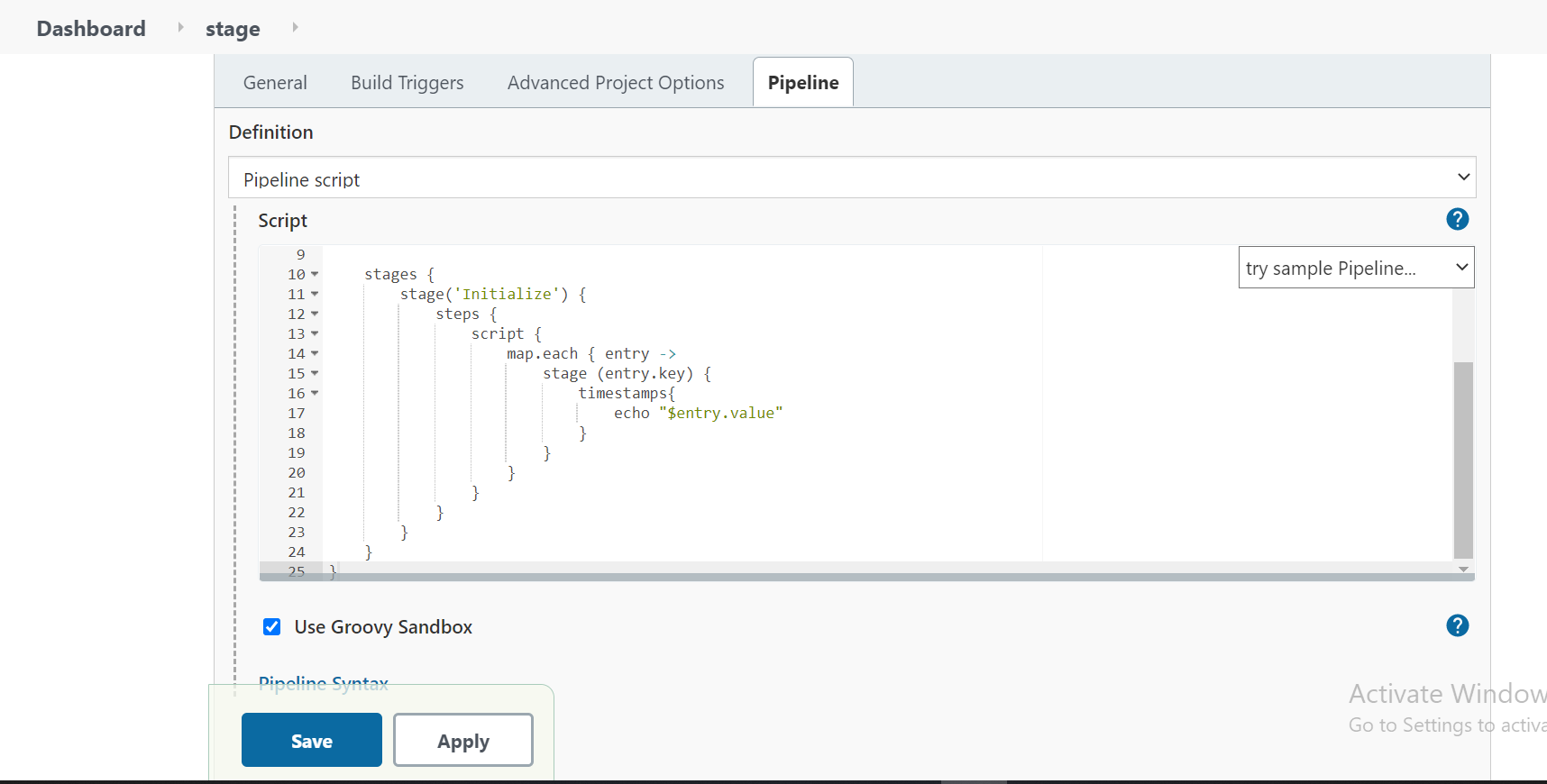
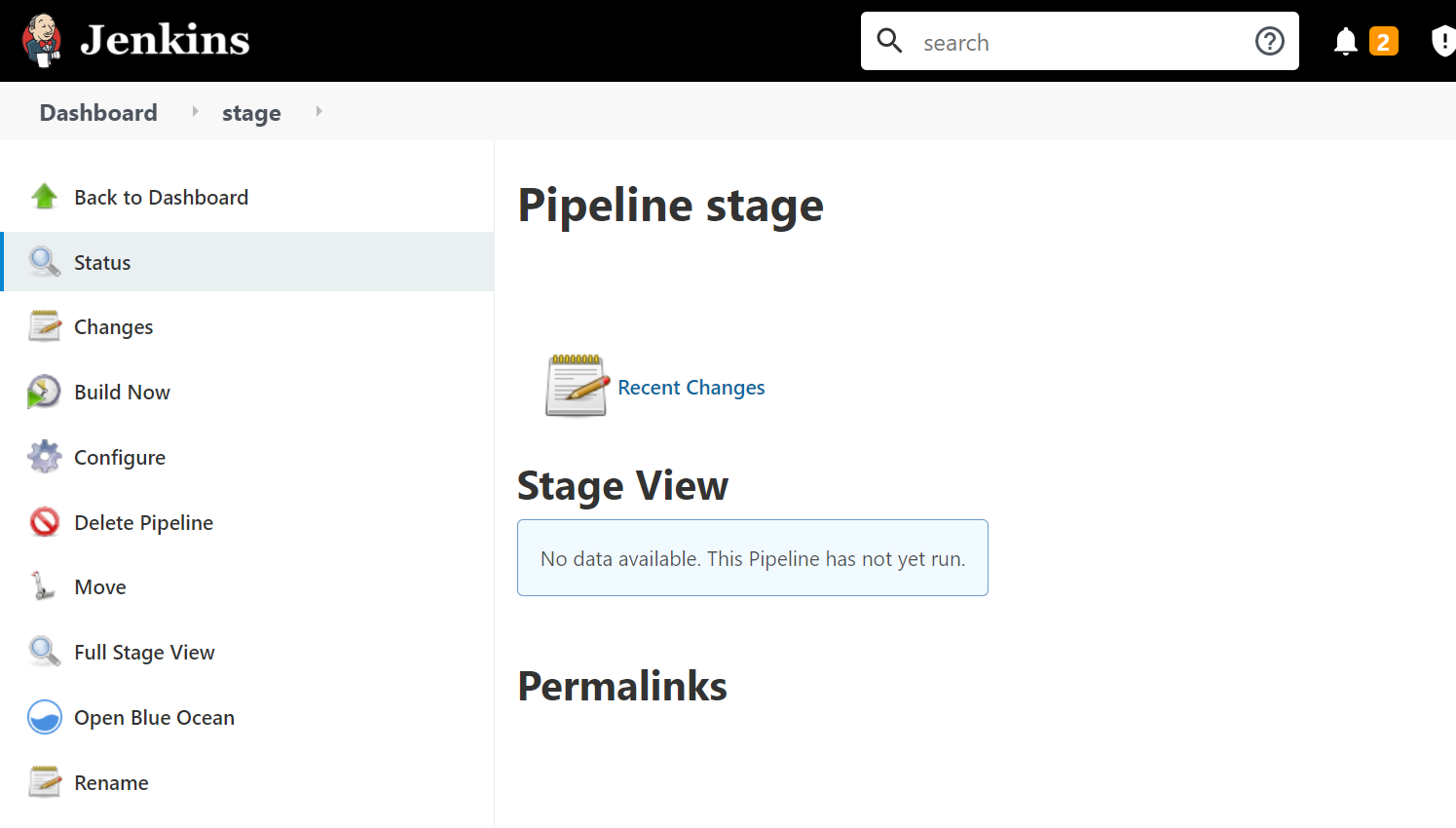
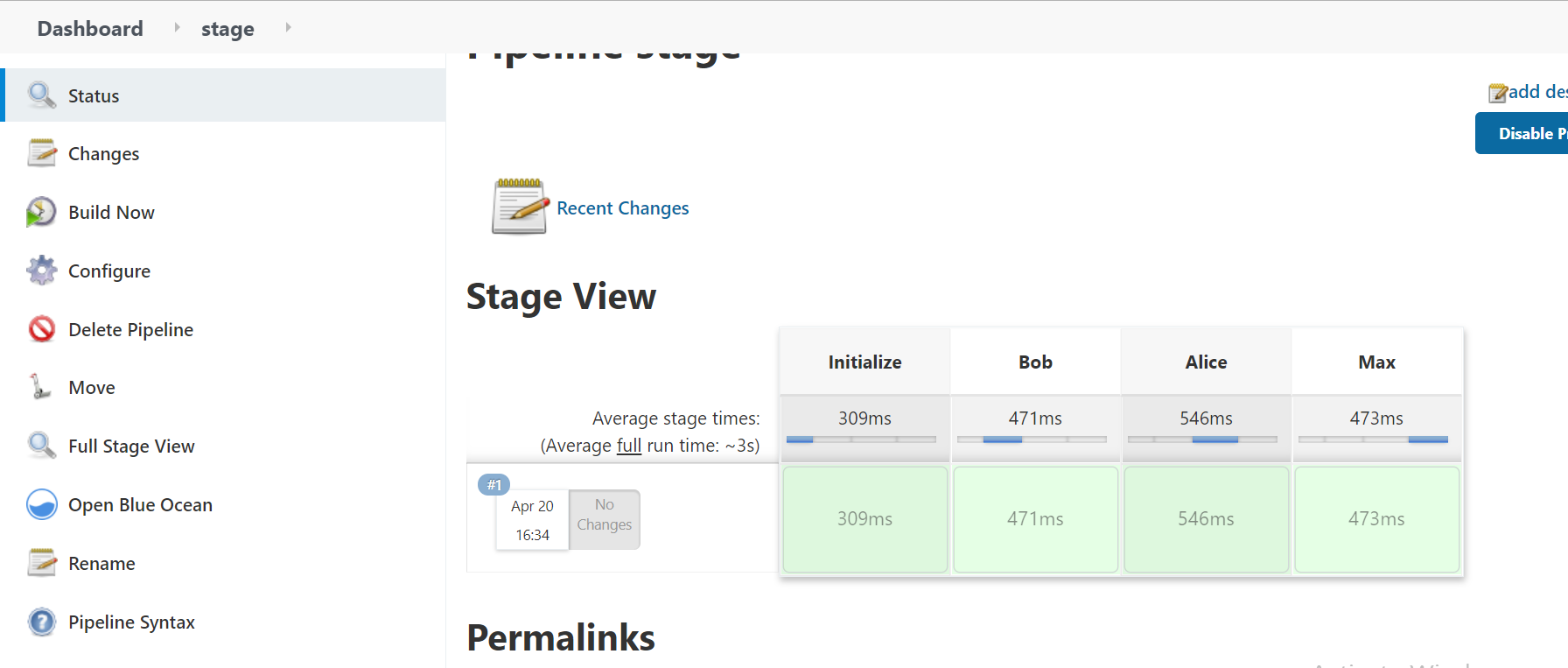
Jenkins declarative pipeline for loop
def map = [
Bob : 42,
Alice: 54,
Max : 33
]
pipeline {
agent any
stages {
stage('Initialize') {
steps {
script {
map.each { entry ->
stage (entry.key) {
timestamps{
echo "$entry.value"
}
}
}
}
}
}
}
}
Go to Jenkins dashboard and create a new job click>New item>pipeline
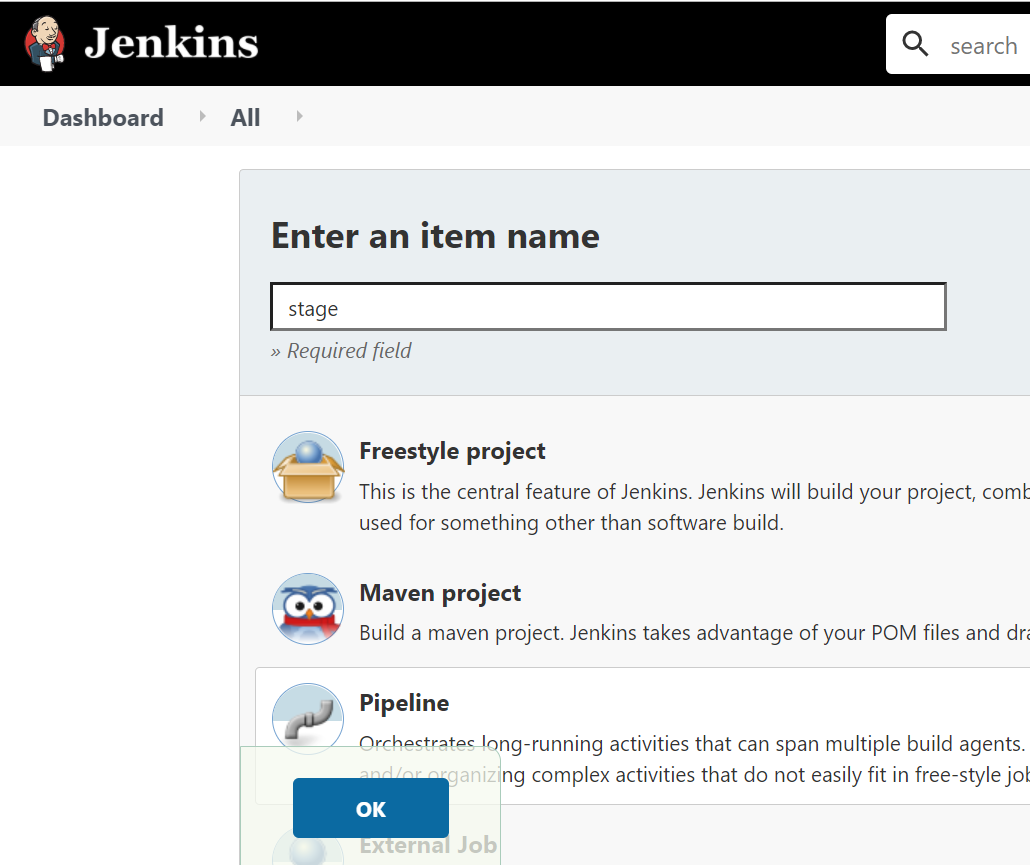
Navigate to the pipeline tab and add the Jenkins loop file
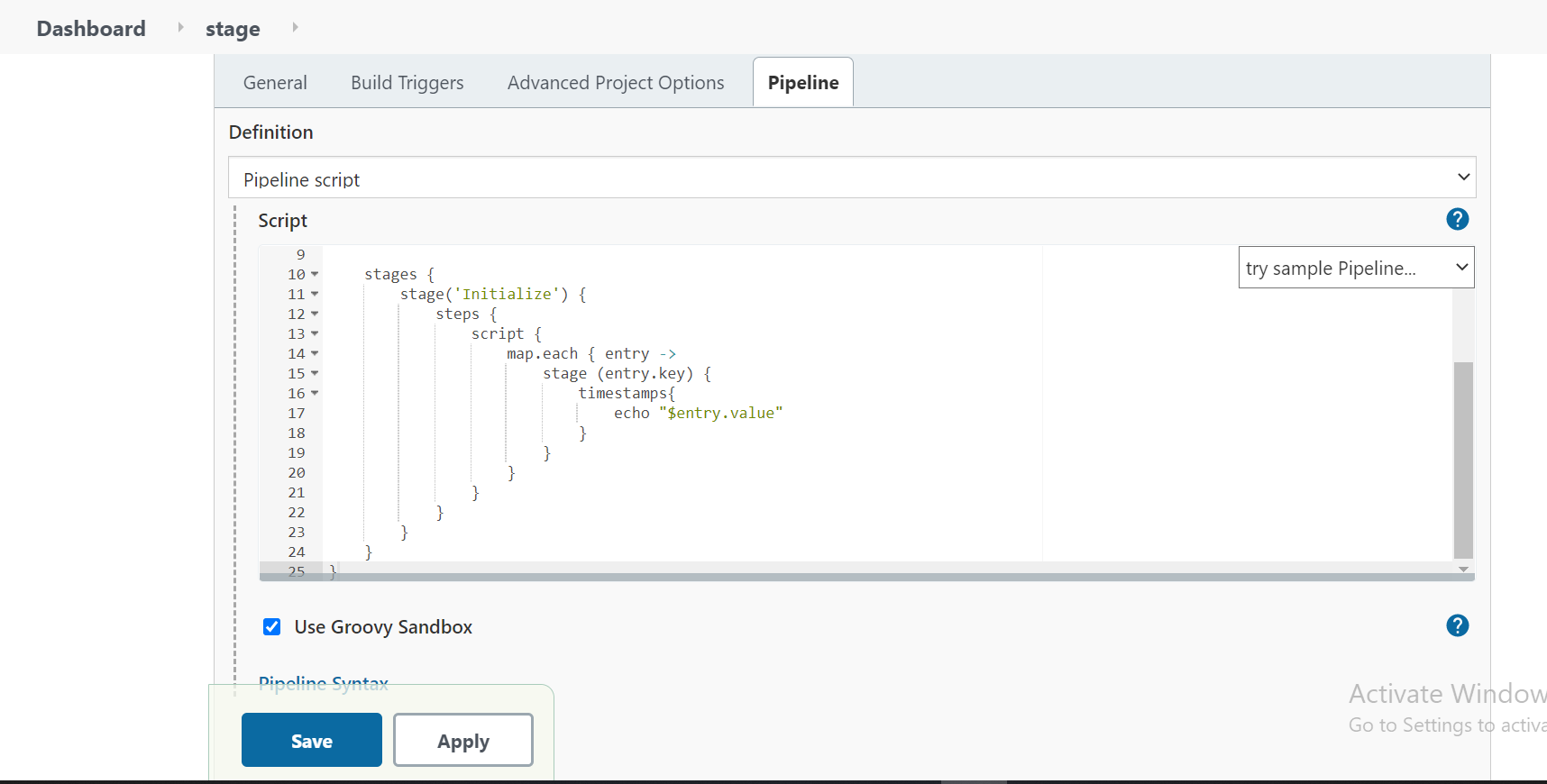
After that click save and go to Jenkins web Ui
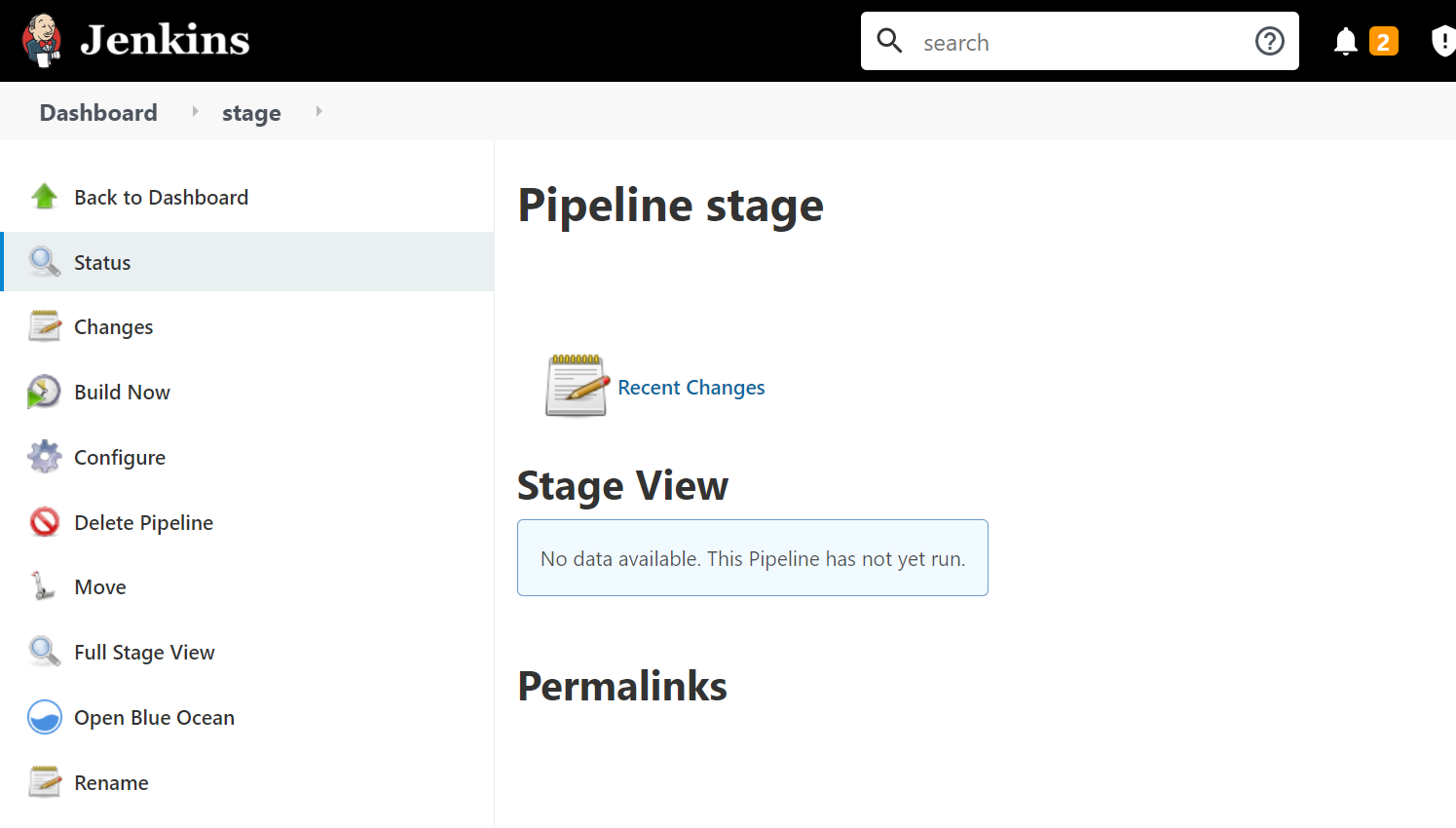
on the left side, corner click Build now and our job will run
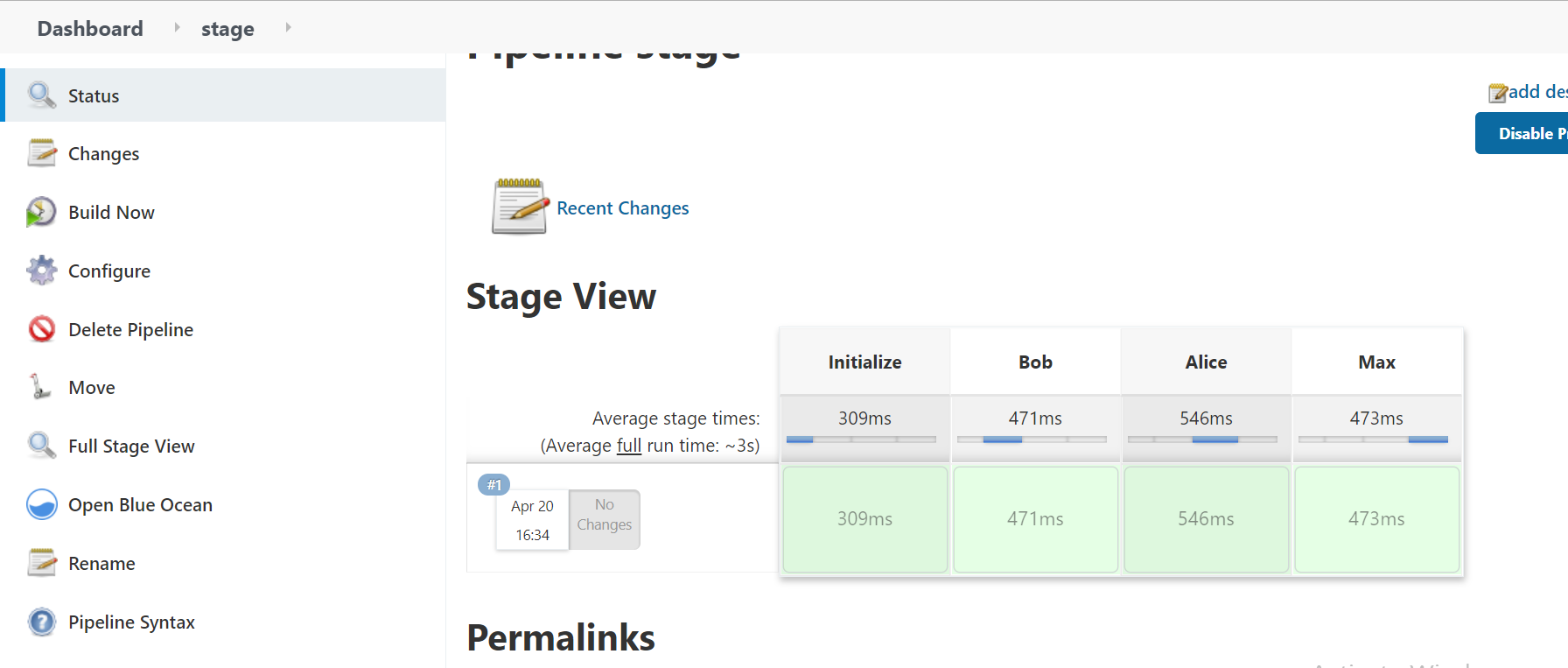
Finally, we can see the three stages of our Jenkins pipeline scripts created
Relevant Blogs:
Environment variables in pipeline
Recent Comments
No comments
Leave a Comment
We will be happy to hear what you think about this post