Puppet Parameterized Modules
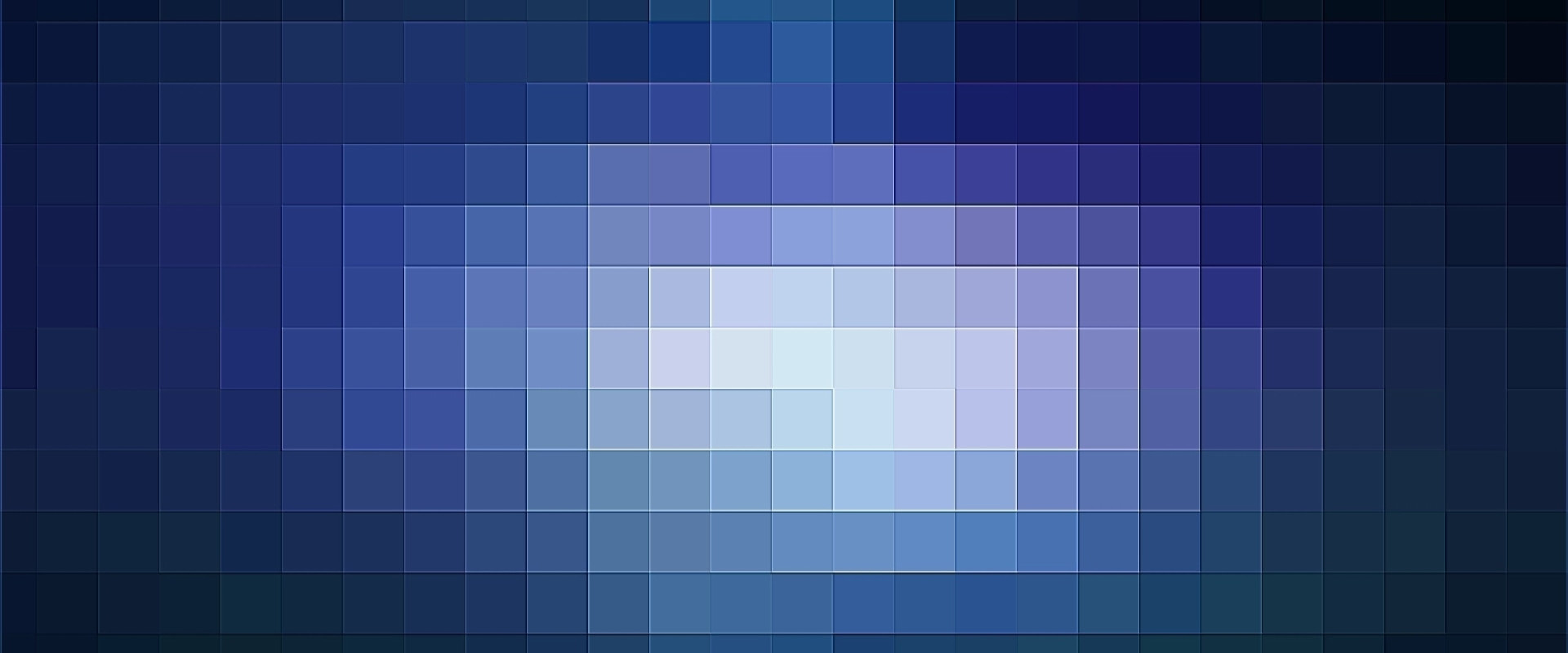
The obvious problem with this approach is that this class is an implementation detail of the module and as such should not be exposed outside of the module, i.e., we had to supply the parameter using Hiera as my_parameters::my_class::greeting: Hello.
Here we will rather parameterize the module and use that parameter in the class. Let us first create a parametrized module by creating a my_parameters_refactor module with the classes my_class and the usual main (my_parameters_refactor) class.
We update modules/my_parameters_refactor/manifests/my_class.pp:
# @summary A class using a parameterized module
#
# A class using a parameterized module
#
# @example
# include my_parameters_refactor::my_class
class my_parameters_refactor::my_class {
file { '/tmp/my_parameters_refactor':
ensure => 'present',
content => $my_parameters_refactor::greeting,
path => '/tmp/my_parameters_refactor',
}
}
Notice that the class itself is not parameterized; rather it refers to a variable in the module itself
We update-modules/my_parameters_refactor/manifests/init.pp:
# @summary A parameterized module
#
# A parameterized module
#
# @example
# include my_parameters_refactor
class my_parameters_refactor( String $greeting ) {
include my_parameters_refactor::my_class
}
As usual, we include the module in manifests/site.pp.
Finally, we supply the data for the module’s parameter in data/common.yaml
---
my_parameters::my_class::greeting: Hello
my_parameters_refactor::greeting: Hello
Github repo for:https://github.com/zippyopstraining/puppetarameterizedmodules
Relevant Blogs:
Recent Comments
No comments
Leave a Comment
We will be happy to hear what you think about this post