Rundeck job scheduling

Rundeck is an open-source software Job scheduler and Run Book Automation system for automating routine processes across development and production environments. It combines task scheduling multi-node command execution workflow orchestration and logs everything that happens.
Scheduled Jobs
Jobs can be configured to run periodically. If you want to create a Scheduled Job, select Yes under "Schedule to run repeatedly"
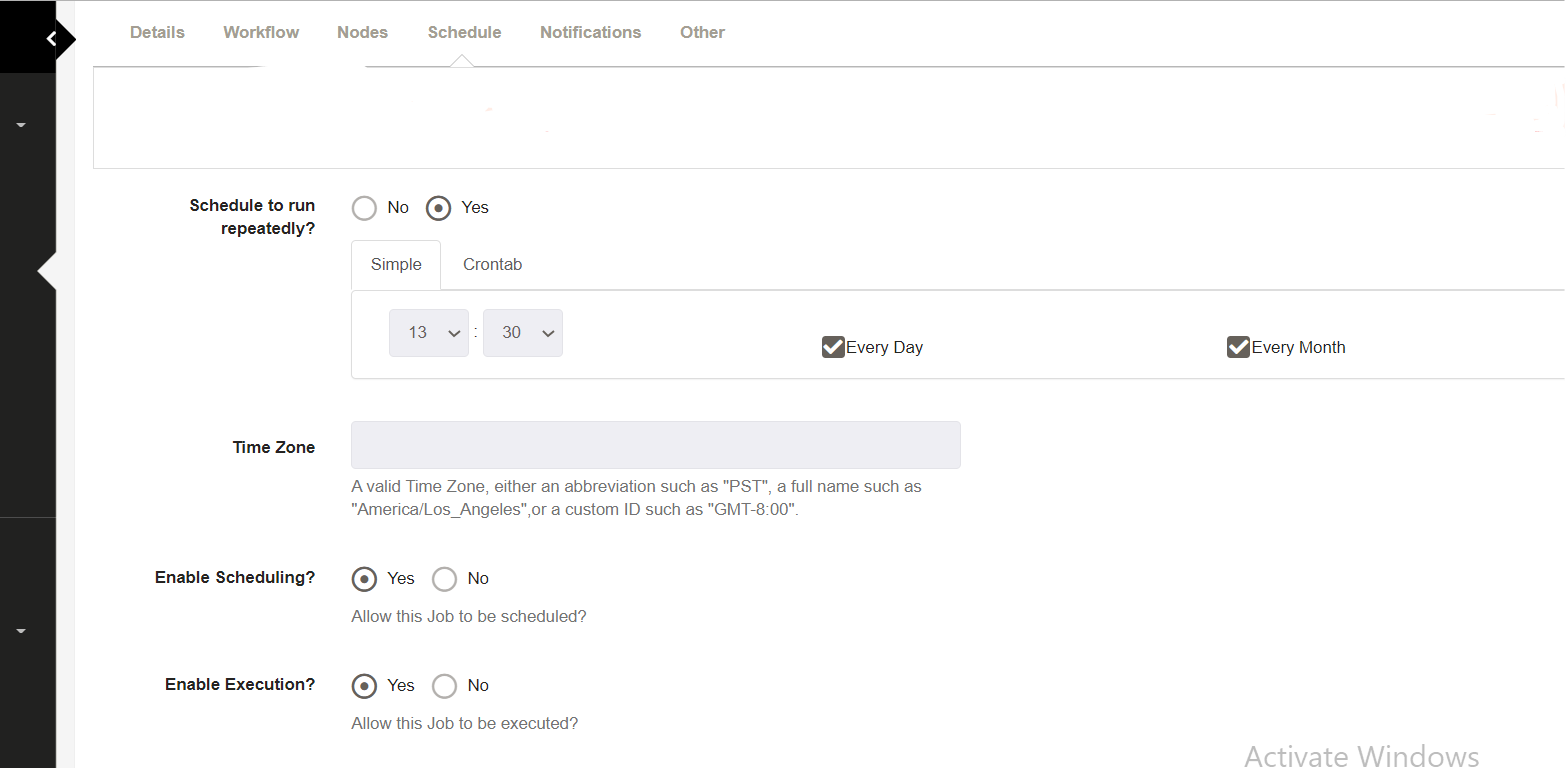
The schedule can be defined in a simple graphical chooser or Unix crontab format.
To use the simple chooser, choose an hour and minute. You can then choose "Every Day" (default), or uncheck that option and select individual days of the week. You can select "Every Month" (default) or unselect that option and choose specific months of the year
If the crontab time and date format is preferred, enter a cron expression.
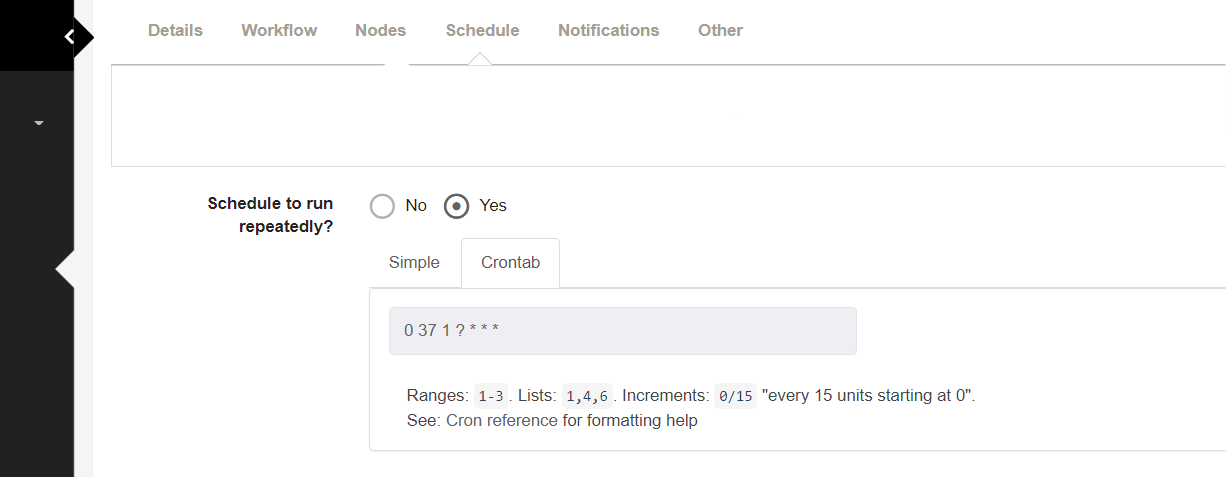
After the Job has been updated to include a schedule, a clock icon will be displayed when the Job is listed
Recent Comments
No comments
Leave a Comment
We will be happy to hear what you think about this post