Statefulset in kubernetes
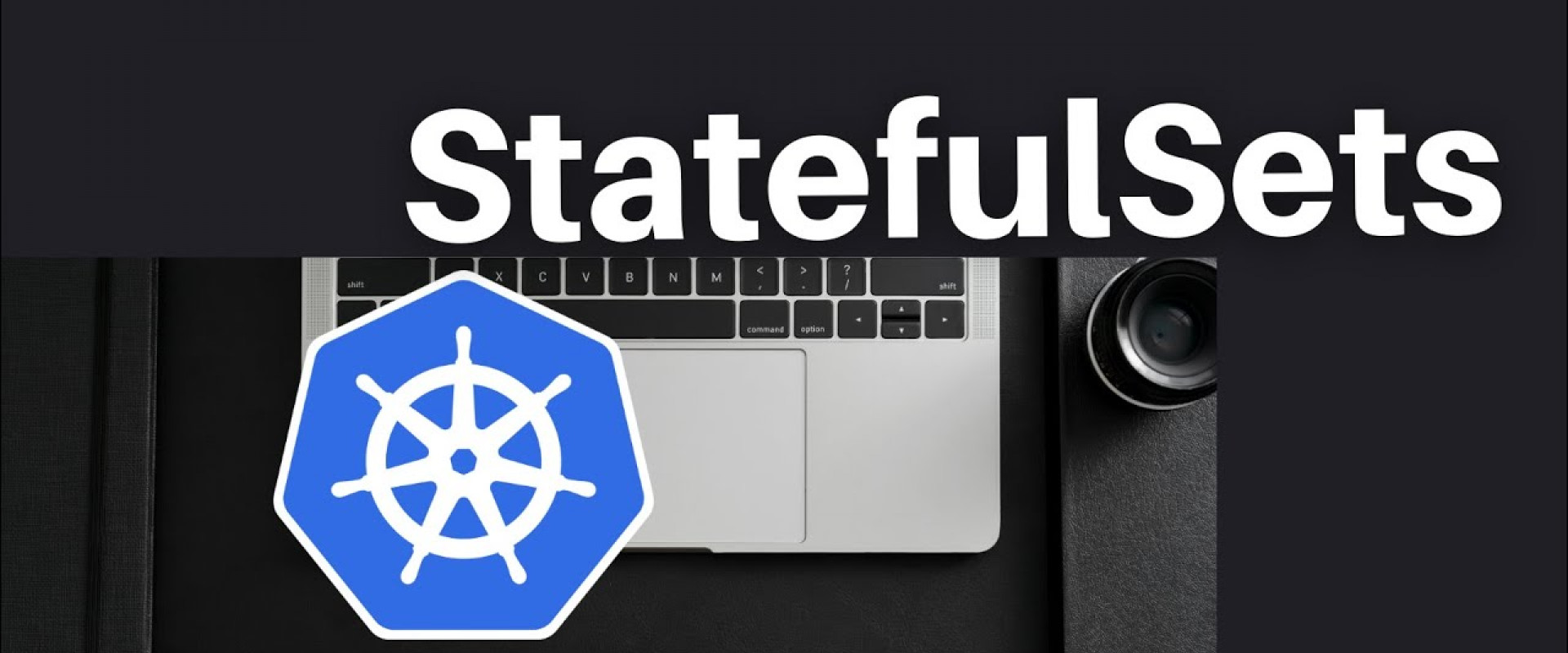
StatefulSets
Statefulsets is the workload API object used to manage stateful applications. Manages the deployment and scaling of a set of Pods, and provides guarantees about the ordering and uniqueness of these Pods. Like a Deployment, a StatefulSet manages Pods that are based on an identical container spec. Unlike a Deployment, a StatefulSet maintains a sticky identity for each of their Pods. These pods are created from the same spec, but are not interchangeable: each has a persistent identifier that it maintains across any rescheduling.
Using StatefulSets
StatefulSets are valuable for applications that require one or more of the following
*Stable, unique network identifiers.
*Stable, persistent storage.
*Ordered, graceful deployment and scaling.
*Ordered, automated rolling updates.
In the above, stability is synonymous with persistence across Pod (re)scheduling. If an application doesn’t require any stable identifiers or ordered deployment, deletion, or scaling, you should deploy your application using a workload object that provides a set of stateless replicas. Deployment or ReplicaSet may be better suited to your stateless needs.
Limitations
The storage for a given Pod must either be provisioned by a PersistentVolume Provisioner based on the requested storage class or pre-provisioned by an admin.
Deleting and/or scaling a StatefulSet down will not delete the volumes associated with the StatefulSet. This is done to ensure data safety, which is generally more valuable than an automatic purge of all related StatefulSet resources.
StatefulSets currently require a Headless Service to be responsible for the network identity of the Pods. You are responsible for creating this Service.
StatefulSets do not provide any guarantees on the termination of pods when a StatefulSet is deleted. To achieve ordered and graceful termination of the pods in the StatefulSet, it is possible to scale the StatefulSet down to 0 before deletion.
When using Rolling Updates with the default Pod Management Policy (OrderedReady), it’s possible to get into a broken state that requires manual intervention to repair.
Components
The example below demonstrates the components of a StatefulSet.
A Headless Service, named nginx, is used to control the network domain.
The StatefulSet, named web, has a Spec that indicates that 3 replicas of the nginx container will be launched in unique Pods.
The volumeClaimTemplates will provide stable storage using PersistentVolumes provisioned by a PersistentVolume Provisioner.
Create pv.yml
# cat pv.yml
apiVersion: v1
kind: PersistentVolume
metadata:
name: volume1
labels:
type: local
spec:
storageClassName: manual
capacity:
storage: 10Gi
accessModes:
- ReadWriteOnce
hostPath:
path: "/mnt"
# kubectl create -f pv.yml
persistentvolume/volume1 created
create persistent volume claim
# cat pvc.yml
apiVersion: v1
kind: PersistentVolumeClaim
metadata:
name: www-web-0
spec:
storageClassName: manual
accessModes:
- ReadWriteOnce
resources:
requests:
storage: 3Gi
# kubectl create -f pvc.yml
persistentvolumeclaim/www-web-0 created
Create nginx.yml
# cat nginx.yml
apiVersion: v1
kind: Service
metadata:
name: nginx
labels:
app: nginx
spec:
ports:
- protocol: TCP
port: 80
name: web
# nodePort: 30015
clusterIP: None
# type: LoadBalancer
selector:
app: nginx
---
apiVersion: apps/v1
kind: StatefulSet
metadata:
name: web
spec:
selector:
matchLabels:
app: nginx # has to match .spec.template.metadata.labels
serviceName: "nginx"
replicas: 1 # by default is 1
template:
metadata:
labels:
app: nginx # has to match .spec.selector.matchLabels
spec:
terminationGracePeriodSeconds: 10
containers:
- name: nginx
image: k8s.gcr.io/nginx-slim:0.8
ports:
- containerPort: 80
name: web
volumeMounts:
- name: www
mountPath: /usr/share/nginx/html
volumeClaimTemplates:
- metadata:
name: www
spec:
accessModes: [ "ReadWriteOnce" ]
storageClassName: "my-storage-class"
resources:
requests:
storage: 1Gi
# kubectl apply -f nginx.yml
service/nginx created
statefulset.apps/web created
# kubectl get svc
NAME TYPE CLUSTER-IP EXTERNAL-IP PORT(S) AGE
kubernetes ClusterIP 10.96.0.1 443/TCP 43d
mongo ClusterIP 10.111.64.212 27017/TCP 42d
nginx ClusterIP None 80/TCP 43h
node-example NodePort 10.99.3.60 80:32209/TCP 40d
Recent Comments
No comments
Leave a Comment
We will be happy to hear what you think about this post