Terraform Tips for Efficient Infrastructure Management
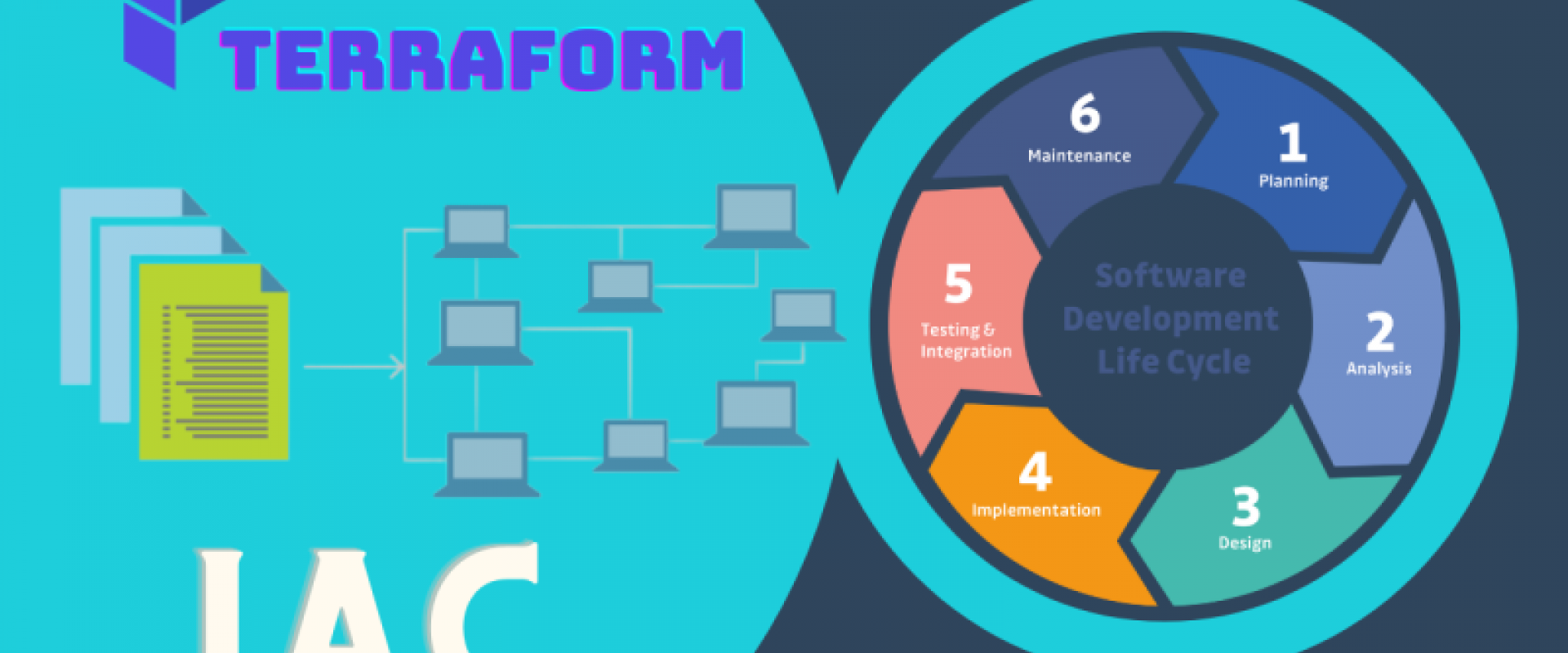
Securely manage your state files, use reusable modules, organize your code, and integrate automation to elevate your Terraform infrastructure management.
Terraform is a popular tool for defining and provisioning infrastructure as code (IaC), improving consistency, repeatability, and version control. But you need to know how to use it properly to extract maximum value from it as an infrastructure management tool.
In this article, we explore best practices for using Terraform to streamline your infrastructure management effectively and avoid common pitfalls.
1. State Management
The state file is a vital element of Terraform that tracks the resources you've created. It maps Terraform configurations to real-world resources, allowing Terraform to assess and manage what’s there. The state file contains sensitive information including resource configurations and metadata, so you need to prioritize its security.
Use Remote State Storage
A remote backend gives multiple users a central location to access the same state file and enables state locking to avoid concurrent modifications. As well as preventing conflicts, it ensures everyone is working with the latest infrastructure state.
The configuration for the remote state storage in the S3 bucket from the Terraform side would look like this:
terraform {
required_providers {
aws = {
source = "hashicorp/aws"
version = "5.50.0"
}
}
backend "s3" {
bucket = "your-bucket-name"
key = "state/terraform.tfstate"
region = "us-west-2"
encrypt = true
}
}
Secure the State Files
To ensure secure Terraform state files, store them in a remote backend like Azure Blob Storage or Amazon S3 with encryption enabled and strict access controls. For files stored in S3 buckets, for example, you can use a tool like AWS Key Management Service (KMS). Never store state files in version control systems like Git because they may contain sensitive data or other Terraform secret values, such as passwords or API keys, in plain text.
2. Variables
It is advisable to use a separate .tfvars file to store Terraform variable values instead of hardcoding them in the Terraform configuration files or passing them via command-line arguments.
Sensitive values, such as passwords or API keys, should be stored securely outside the Terraform configuration file to reduce the risk of unintended exposure.
Naming Conventions
Use a consistent naming convention when declaring variables to prevent naming conflicts. Variable names should describe their purpose or value. For example, aws_region or instance_type are better than x or y.
If you're working on an existing project, follow the naming conventions in place to maintain consistency throughout the codebase.
3. Modules
Terraform modules simplify and standardize your infrastructure configurations. Using them, you can minimize duplication and enhance maintainability by encapsulating and reusing configurations.
Create Reusable Modules
To ensure your Terraform modules are reusable and easy to understand and maintain, you should store each one in its own directory and follow a logical structure.
Here is an example of a well-structured module directory:
├── main.tf
├── variables.tf
├── outputs.tf
└── README.md
4. Version Control
Version Locking
Version control keeps your infrastructure environments consistent. By locking provider versions, you avoid unexpected changes and maintain predictable infrastructure behavior.
Lock Module Versions
When using modules, specify version constraints to ensure you are using the correct version. This practice helps prevent issues caused by breaking changes in module updates. You can specify version constraints in your module source:
module "ec2_instance" {
source = "terraform-aws-modules/ec2-instance/aws"
version = "5.0.0"
# other configurations
}
Lock Provider Versions
Similarly, locking provider versions ties you to a specific version of a provider, preventing new releases from delivering surprises. Specify the provider version range in your Terraform configuration:
provider "aws" {
version = "~> 5.0"
region = "us-west-2"
}
5. Code Organization
Maintain Clean and Readable Code
Clean, readable code is easier to maintain, debug, and extend. Proper code organization makes it easier for teams to collaborate and for new members to understand your infrastructure configurations.
Code Organization
Organize your Terraform projects by separating environments (e.g., development, staging, production) into different directories. Use meaningful naming conventions for resources and variables to make your code self-explanatory.
Example Project Structure
Here is an example of a well-organized project structure:
.
├── environments
│ ├── dev
│ │ ├── main.tf
│ │ ├── outputs.tf
│ │ ├── provider.tf
│ │ ├── terraform.tf
│ │ ├── terraform.tfvars
│ │ └── variables.tf
│ └── prod
│ ├── main.tf
│ ├── outputs.tf
│ ├── provider.tf
│ ├── terraform.tf
│ ├── terraform.tfvars
│ └── variables.tf
└── modules
├── ec2
│ ├── main.tf
│ ├── outputs.tf
│ └── variables.tf
└── network
├── main.tf
├── outputs.tf
└── variables.tf
6. Automation
Efficient and reliable infrastructure management centers on automating wherever possible.
Create CI/CD Pipelines
To automate your infrastructure workflows, integrate Terraform with continuous integration/continuous deployment (CI/CD) pipelines. This minimizes the errors and extra effort created by manual work and enables the flexibility to scale your infrastructure up or down as demand fluctuates.
You can automate your Terraform workflows with CI/CD tools and platforms like Jenkins, GitLab CI, and GitHub Actions. Before you decide on one specific solution for your workflows, you may need to experiment with trials of various options to get the process right.
Wrapping Up
Building secure, scalable, maintainable infrastructure is much easier when you follow best practices in Terraform. Take your infrastructure management processes to new levels by securely managing your state files, using reusable modules, locking versions, organizing your code, and integrating automation. Implementing these practices may require a change of mindset and some initial effort, but once they are in place, your IaC management will be more efficient and reliable. Ultimately, successful Terraform is all about consistency, security, and continuous improvement.
We ZippyOPS Provide consulting, implementation, and management services on DevOps, DevSecOps, DataOps, MLOps, AIOps, Cloud, Automated Ops, Microservices, Infrastructure, and Security
Services offered by us: https://www.zippyops.com/services
Our Products: https://www.zippyops.com/products
Our Solutions: https://www.zippyops.com/solutions
For Demo, videos check out YouTube Playlist: https://www.youtube.com/watch?v=4FYvPooN_Tg&list=PLCJ3JpanNyCfXlHahZhYgJH9-rV6ouPro
If this seems interesting, please email us at [email protected] for a quick call.
Relevant Blogs:
Terraform execution in pipeline
Terraform Best Practices: The 20 Practices You Should Adopt
Terraform vs. Pulumi: Which Is Better for Your IaC Requirements?
Recent Comments
No comments
Leave a Comment
We will be happy to hear what you think about this post