Top Three Docker Alternatives To Consider
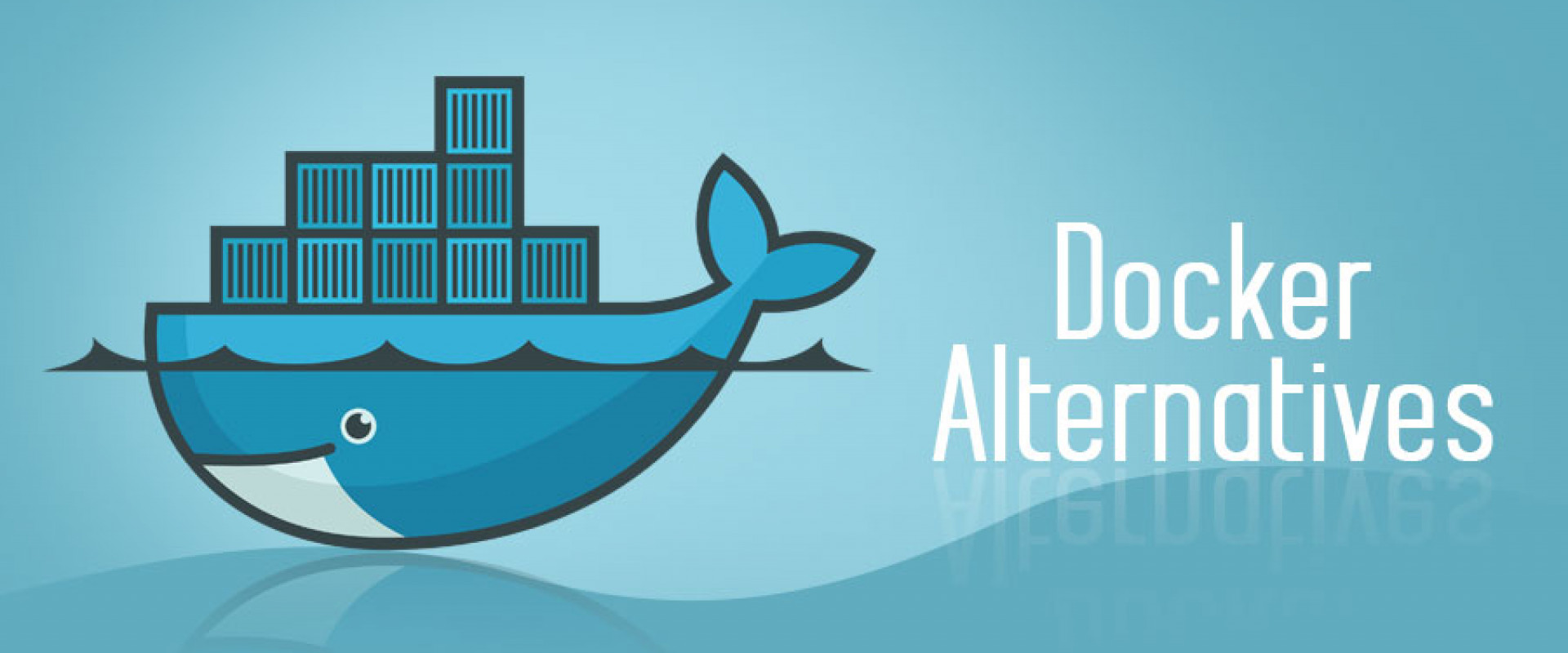
Docker is a popular platform for creating and managing containerized applications. Here are three Docker hub alternatives: Podman, Containerd, and LXD.
Docker is a containerization technology that allows developers to package and deploy applications in lightweight, portable containers. These containers are isolated from the host operating system, which makes them portable across different environments and eliminates the “works on my machine” problem.
Docker is a popular platform for creating and managing containerized applications; however, several alternatives for Docker can also be used for this purpose. Podman, Kubernetes, Openshift, LXD, Docker Swarm, BuidKit, and Mesos are some of the popular Docker alternatives available in the market today. In this article, we’ll discuss the following three Docker hub alternatives: Podman, Containerd, and LXD.
So, let’s Begin!
Podman
Developed by RedHat, Podman is a daemonless, open-source, Linux-native container engine that is considered one of the best alternatives for Docker. Podman is used to build, run, and manage Linux OCI containers and container images. A container engine is an all-in-one software that is responsible for creating, running, and managing containers. A container engine provides an API or command-line interface for interacting with the containers, allowing developers to create, start, stop, and manage containers. Examples of container engines include Docker, Podman, and CRI-O. Podman uses the lib pod library, which provides a higher-level API for managing pods and containers. It also provides built-in support for rootless containers and improved security features.
Advantages of Podman
- Easy to use: Podman has a simple and intuitive command-line interface that is similar to Docker’s command-line interface, making it easy for users who are already familiar with Docker to start using Podman.
- Compatible with Kubernetes: Podman can be used in confluence with Kubernetes, which means it can be used to run containers on a cluster adn locally.
- Support for multiple container formats: Podman supports both OCI and Docker container formats, which means it can run containers created using either format.
- Support for Cgroups v2: Podman supports Cgroups v2, which is a new version of the Linux kernel’s control group (cgroup) mechanism that provides more fine-grained control over resource allocation.
- Network support namespaces: Podman supports network namespaces, which allows you to use different network configurations for different containers.
Differences Between Podman and Docker
Docker and Podman are container engines, but there are some key differences between the two. Docker and Docker hub alternatives, such as Podman, are widely used and supported in the industry, and it depends on the specific use case and requirements of which one to use. Here are some of the key differences between Docker and Podman:
- Daemonless: Podman does not require a daemon to run containers, whereas Docker uses a daemon to manage containers. This means that Podman can run containers directly without the need for an additional service running in the background.
- Rootless: Podman can run containers without needing root access, whereas Docker requires root access to manage the container daemon. This makes Podman more secure, as it limits the potential attack surface.
- Image storage: Podman stores images in the local file system, whereas Docker uses a centralized image registry. This means that, with Podman, it is not necessary to have an internet connection to use local images.
- Networking: Docker uses its own networking stack, while Podman uses the host’s networking stack.
- CLI: Both have similar command line interfaces, so it’s easy to switch between them.
Overall, Docker and Podman are powerful tools for containerization. For these two, and any other Docker alternatives, the ultimate choice between them often comes down to personal preference and specific use case requirements.
Containerd
Next on the list of Docker alternatives is Containerd. Containerd is a high-level, lightweight container runtime that provides a consistent and stable interface for running containers. Designed to be used as a daemon process that runs on a host system, it manages the lifecycle of containers by starting and stopping them, as well as providing other features, such as image management and storage. Containerd is also designed to work with other container orchestration tools, such as Kubernetes, to manage the scaling and scheduling of containers in a cluster.
Advantages of Containerd
- Lightweight: Containerd is designed to be lightweight and fast, which means it has a small footprint and uses minimal resources. This makes it well-suited for use in high-performance and resource-constrained environments.
- Consistency: Containerd provides a consistent and stable interface for running containers, which makes it easier to manage and orchestrate them at scale.
- Flexibility: Containerd can be used with a variety of container orchestration tools, such as Kubernetes and Docker Swarm, which allows for greater flexibility in terms of how containers are managed and scaled.
- Plugins: Containerd has a modular design and support for plugins, which allows for easy customization and extension of its functionality.
- Security: Containerd provides a secure and isolated environment for running containers, and it has built-in support for image signing and validation.
- Support: Containerd is an open-source project with a large and active community, which means it has a wide range of support and resources available.
Differences Between Containerd and Docker
Containerd and Docker are container runtimes, but they have some key differences. Let’s take a look at these:
- Design: Containerd is designed to be a lightweight and minimal container runtime, while Docker is a more fully-featured container platform that includes additional components such as a built-in container registry and a management API.
- Functionality: Containerd focuses on providing a stable and consistent interface for running containers, while Docker provides a more comprehensive set of features such as image management and orchestration.
- Deployment: Containerd is intended to be used as a daemon process that runs on a host system, while Docker is typically deployed as a standalone service.
- Architecture: Containerd has a modular architecture that is designed to work with other container orchestration tools, while Docker has its own built-in orchestration features.
- Support: Containerd is an open-source project that is backed by a large and active community, while Docker is a commercial product that is supported by the company behind it.
- Plugins: Containerd has a pluggable architecture, which means it can be extended or customized using plugins, while Docker does not have a similar feature.
- Security: Containerd provides a secure and isolated environment for running containers and has built-in support for image signing and validation, while Docker does not have this feature by default.
LXD
Now, we’ll discuss one of the most commonly used alternatives of Docker in the list of Docker hub alternatives. LXD (Linux Containers Daemon) is a container hypervisor for Linux. It allows multiple isolated Linux systems (containers) to run on a single host, providing a lightweight alternative to virtual machines. LXD uses Linux kernel features, such as control groups and namespaces, to provide isolation, while also providing a simple and user-friendly command-line interface for managing containers.
LXD is designed to work with existing Linux distributions and tools and supports a wide range of container images and formats, including Docker. It also provides advanced features like live migration, storage management, and network management.
Developed and maintained by Canonicals, LXD is one of the well-known Docker hub alternatives and is the default container hypervisor for Ubuntu 20.04 and later versions.
Advantages of LXD
There are several advantages to using LXD as a container hypervisor. LXD is one of the most known Docker desktop alternatives available in the industry today. Take a look at the advantages of LXD below:
- Lightweight and fast: LXD uses Linux kernel features, such as control groups and namespaces, which are more lightweight and efficient than traditional virtualization methods. This results in faster startup times and lower resource overhead for containers.
- Easy to use: LXD provides a simple and user-friendly command-line interface for managing containers, making it easy to create, start, stop, and manage containers.
- Compatible with existing Linux distributions and tools: LXD is designed to work with existing Linux distributions and tools, and supports a wide range of container images and formats, including Docker.
- Advanced features: LXD provides advanced features, such as live migration, storage management, and network management, which allows you to move running containers between hosts without interruption, manage storage resources, and network interfaces within containers.
- Security: LXD uses AppArmor and Seccomp to provide additional security to the containers.
- Networking: LXD provides easy-to-use networking features to manage the container’s network interfaces, assign IP addresses, and create virtual networks.
- Scalability: LXD can run thousands of containers on a single host, making it highly scalable for large-scale deployments.
- High availability: LXD supports clustering features with HAproxy, allowing the creation of a highly available environment with automatic failover.
Differences Between LXD and Docker
LXD and Docker are containerization technologies, but they have some key differences. The decision of choosing Docker desktop alternatives should be made based on the use case and business requirements.
- Use case: LXD is a container hypervisor, while Docker is a container runtime. This means that LXD provides an additional layer of abstraction, allowing multiple isolated Linux systems (containers) to run on a single host, while Docker focuses on running individual containers.
- Containerization: LXD provides a more complete, system-level containerization experience, while Docker is more focused on application-level containerization.
- Design: LXD is designed to work with existing Linux distributions and tools and supports a wide range of container images and formats, including Docker. Docker, on the other hand, is focused on its own container format and ecosystem.
- Security Integration: LXD uses AppArmor and Seccomp to provide additional security to the containers, while Docker uses namespaces and control groups to isolate containers.
- Networking: LXD provides easy-to-use Networking features to manage the container's network interfaces and assign IP addresses, and create virtual networks, while Docker uses virtual networks based on IP addresses and network interfaces provided by the host.
Overall, while Docker and LXD are powerful containerization technologies, they are designed to solve different problems and have different use cases. Depending on the use case, these alternatives of Docker can be used.
How To Choose the Best Docker Alternative
When choosing a Docker alternative, it is important to consider the following factors:
- Compatibility: Make sure the alternative is compatible with your existing infrastructure and technologies.
- Features: Evaluate the features offered by the alternative and see if they align with your needs.
- Support: Consider the level of support offered by the alternative and its community.
- Performance: Consider the performance of the alternative in terms of resource usage and scalability.
- Security: Evaluate the security features offered by the alternative and see if they meet your requirements.
- Cost: Consider the cost of using the alternative and compare it to other options.
Conclusion
So these were some of the popular alternatives for Docker. Each of these Docker alternatives has its own strengths and weaknesses, so it's important to analyze the pros and cons of each and study your business requirements before choosing any of these alternatives of Docker.
We Provide consulting, implementation, and management services on DevOps, DevSecOps, Cloud, Automated Ops, Microservices, Infrastructure, and Security
Services offered by us: https://www.zippyops.com/services
Our Products: https://www.zippyops.com/products
Our Solutions: https://www.zippyops.com/solutions
For Demo, videos check out YouTube Playlist: https://www.youtube.com/watch?v=4FYvPooN_Tg&list=PLCJ3JpanNyCfXlHahZhYgJH9-rV6ouPro
If this seems interesting, please email us at [email protected] for a call.
Recent Comments
No comments
Leave a Comment
We will be happy to hear what you think about this post