Aws assign IAM role to ec2

Attach IAM Role to EC2 Instance
*Login to EC2 Console
*Choose Instances
*Select the instance -> choose Actions -> Security -> Modify IAM role.
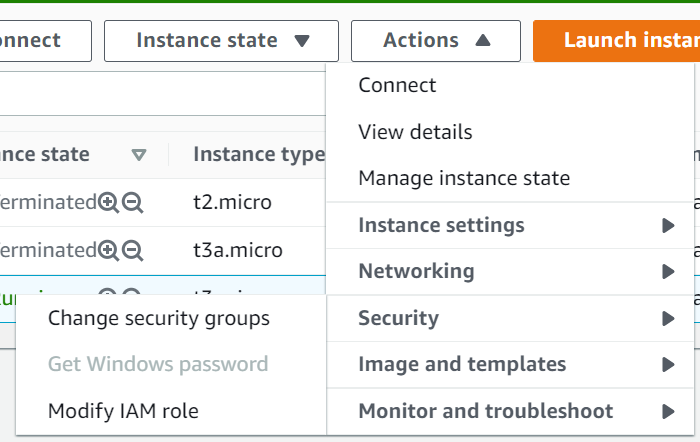
*Select the IAM role to attach to your instance, and choose Save.
Relevant Blogs:
What is AWS Detective and How it Works?
Recent Comments
No comments
Leave a Comment
We will be happy to hear what you think about this post