AWS: Overview of AWS Direct Connect, Connect Location, Connect Endpoint and Connect Gateway

Explore a study on AWS Direct Connect and its related terminologies: AWS Direct Connect Location, Direct Connect Endpoint, and Direct Connect Gateway.
In this blog on AWS, I want to bring out a study (overview) on AWS Direct Connect and its related terminologies: AWS Direct Connect Location, AWS Direct Connect Endpoint, and AWS Direct Connect Gateway.
AWS Direct Connect Diagram
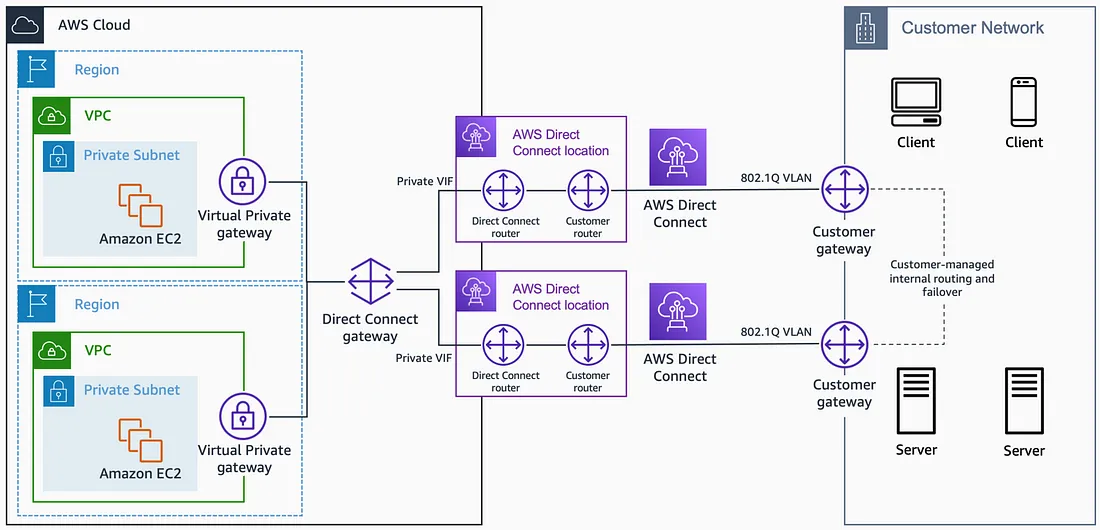
AWS Direct Connect
AWS Direct Connect is a network service provided by AWS that enables you to establish dedicated network connections from your on-premises data centers to AWS. Direct Connect bypasses the public internet, providing more reliable and consistent network performance compared to internet-based connections. This dedicated network connection can be used for various purposes, including accessing AWS resources, extending your data center into the AWS cloud, and enhancing network performance for critical workloads.
Key Features
- Dedicated network connection: Direct Connect provides a private, dedicated network connection between your on-premises data center and AWS.
- Consistent network performance: Because traffic flows over a dedicated connection, it can provide more consistent network performance compared to internet-based connections.
- Multiple speed options: Direct Connect offers different port speeds, ranging from 1 Gbps to 100 Gbps, allowing you to choose the bandwidth that meets your requirements.
- Global reach: Direct Connect is available in multiple regions and countries, enabling you to connect to AWS resources globally.
- Reduced data transfer costs: In some cases, using Direct Connect can reduce data transfer costs compared to internet-based connections.
- Private connectivity: You can use Direct Connect to establish private connectivity between your on-premises network and your Amazon Virtual Private Cloud (VPC) without traversing the public internet.
- Multiple virtual interfaces: Direct Connect allows you to create multiple virtual interfaces over a single physical connection, enabling you to segregate different types of traffic.
Components
- Virtual interface (VIF): This is a logical interface that can be associated with a Direct Connect connection. You can create private VIFs for connectivity to VPCs or public VIFs for internet access.
- Direct Connect Gateway: A construct that enables you to connect your on-premises network to multiple VPCs in the same or different AWS regions.
- Direct Connect Location: Physical data centers where AWS has infrastructure for Direct Connect. You can connect to AWS Direct Connect at various Direct Connect locations.
Use Cases
- Hybrid cloud deployments: Connect your on-premises data center to AWS for a hybrid cloud architecture.
- Data Transfer Optimization: Transfer large amounts of data between on-premises and AWS with high bandwidth and reduced latency.
- Network performance optimization: Achieve improved network performance for critical workloads by bypassing the public internet.
- Private connectivity to AWS resources: Establish private connectivity to your VPC for secure access to AWS resources.
AWS Direct Connect Location
AWS Direct Connect Locations are physical data centers where AWS has set up dedicated hardware to facilitate Direct Connect services. These locations act as endpoints where you can connect your on-premises or co-located network infrastructure to AWS. This connection provides a private, dedicated, and high-speed link between your data center and AWS services.
Key Features
- Global reach: AWS Direct Connect is available in numerous locations around the world, allowing you to connect to AWS resources from different geographical regions.
- Reduced latency: Direct Connect locations are strategically chosen to minimize latency and optimize network performance.
- Datacenter partnerships: Many Direct Connect locations are hosted in third-party data centers. AWS works with data center partners to expand the reach of Direct Connect to more regions.
- Available Services: Direct Connect locations provide access to a variety of AWS services, including Amazon EC2 instances, Amazon S3 storage, and more.
How to Access a Direct Connect Location
1. Choose a Direct Connect location: Select a Direct Connect location that is geographically close to your on-premises data center or co-location facility.
2. Request a connection: Contact AWS or a Direct Connect Partner to request a new Direct Connect connection.
3. Physical cross-connect: Establish a physical cross-connect between your network equipment and the AWS Direct Connect equipment within the Direct Connect location. This is typically done using fiber-optic cables.
4. Configure connection: After the physical connection is established, configure your network equipment and the AWS Direct Connect service to enable the connection.
5. Manage connections: Use the AWS Direct Connect Console, Command Line Interface (CLI), or API to manage and monitor your Direct Connect connections.
AWS Direct Connect Endpoint
In the context of AWS Direct Connect, an “endpoint” typically refers to either the AWS side of the Direct Connect connection (AWS Direct Connect location) or the customer’s side (on-premises network or data center). The term “endpoint” is used to signify the termination point of the Direct Connect link, where data enters or leaves the AWS network.
AWS Direct Connect Location as Endpoint (Direct Connect Router)
This is the AWS facility where you or your network provider establishes a physical connection to AWS. The Direct Connect location acts as the AWS endpoint where data can be transferred in and out of the AWS global network. In the diagram above, this endpoint is the Direct Connect Router.
Customer’s Network as Endpoint (Customer Gateway)
Your on-premises network or data center becomes the other endpoint of the Direct Connect link, making it possible for data to move between your local environment and AWS services. In the diagram above, this endpoint is Customer Gateway.
AWS Direct Connect Gateway
AWS Direct Connect Gateway allows you to connect your on-premises networks and your Amazon Virtual Private Clouds (VPCs) across multiple AWS regions. Essentially, it provides a way to route traffic between your on-premises networks and VPCs in different AWS regions via the AWS Direct Connect connection. It simplifies the networking architecture and extends the benefits of Direct Connect to your workloads in any supported AWS region.
Key Features
- Multi-region connectivity: With Direct Connect Gateway, you can connect to VPCs in different AWS regions, all through a single AWS Direct Connect connection.
- Transitive routing: Enables routing between your on-premises networks and multiple VPCs without the need for a transit VPC.
- High availability: Offers a resilient and highly available connection between your on-premises infrastructure and AWS.
- Global acceleration: Optionally, you can use Direct Connect Gateway to route your traffic over AWS’s backbone, improving speed and reducing jitter.
- Private connectivity: Your data doesn’t traverse the public internet, which can improve security and reduce latency.
Use Cases
- Multi-region workloads: For applications deployed in multiple AWS regions, Direct Connect Gateway provides a single connection point at the edge.
- Hybrid cloud: For hybrid cloud deployments where you have on-premises resources that need to communicate with AWS resources across multiple regions.
- Migration and data transfer: Facilitates the high-speed, secure migration of large amounts of data from on-premises to AWS.
- Backup and DR: Direct Connect Gateway can be used for backup and disaster recovery operations, allowing on-premises systems to quickly interact with resources in multiple AWS regions.
How to Configure a Direct Connect Gateway
1. Setup AWS Direct Connect: First, you need to establish an AWS Direct Connect connection between your on-premises network and AWS.
2. Create Direct Connect Gateway: In the AWS Console, create a new Direct Connect Gateway and associate it with your Direct Connect connection.
3. Associate VPCs: Associate the VPCs you want to connect to the Direct Connect Gateway.
4. Update route tables: Configure route tables in your VPCs and on-premises network for appropriate traffic routing.
5. Monitoring and logging: Use CloudWatch and other AWS monitoring tools to keep an eye on your Direct Connect Gateway and its associated data traffic.
Limitations
- Not for VPC Peering: Direct Connect Gateway is not designed for VPC to VPC peering within the same region. For that, you can use AWS Transit Gateway or VPC Peering.
- AWS Region Support: While it does support multiple AWS regions, there are some AWS services that may not be available in all regions.
- Routing Complexity: As you add more VPCs in different regions, the complexity of the routing can increase, requiring careful management and planning.
Conclusion
The intention behind this blog is to provide clarity on AWS Direct Connect and its other related terminologies.
Hope you find this article helpful/useful in whatever way.
We Provide consulting, implementation, and management services on DevOps, DevSecOps, DataOps, Cloud, Automated Ops, Microservices, Infrastructure, and Security
Services offered by us: https://www.zippyops.com/services
Our Products: https://www.zippyops.com/products
Our Solutions: https://www.zippyops.com/solutions
For Demo, videos check out YouTube Playlist: https://www.youtube.com/watch?v=4FYvPooN_Tg&list=PLCJ3JpanNyCfXlHahZhYgJH9-rV6ouPro
If this seems interesting, please email us at [email protected] for a call.
Recent Comments
No comments
Leave a Comment
We will be happy to hear what you think about this post