How to Build a Robust DevOps Toolchain?
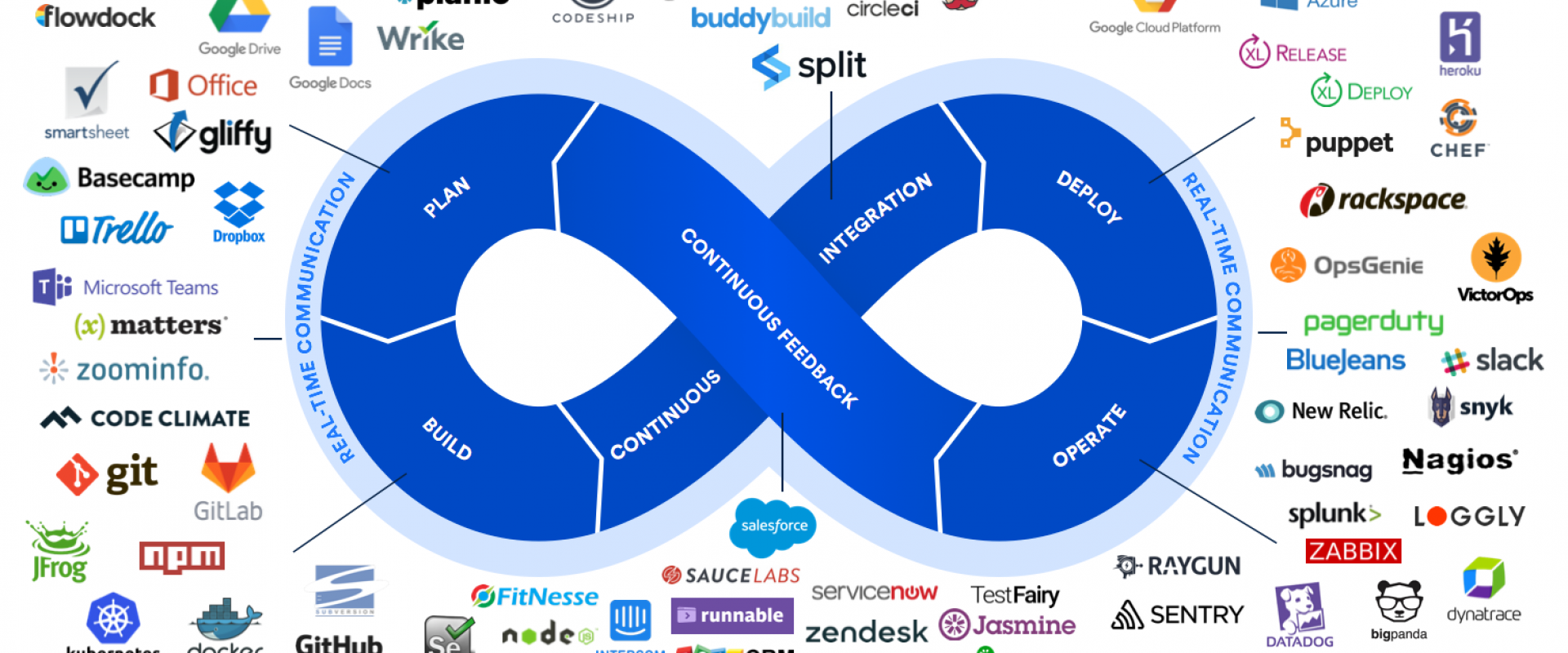
A robust DevOps toolchain plays a vital role in accelerating the DevOps advantages. It’s imperative that the DevOps toolchain follows an organization-level approach, which spans across all teams, businesses, processes, systems, and applications. Moreover, it must incorporate the understanding of how each tool optimizes the advantages and fortifies the other tools in the DevOps ecosystem.
While there is no ‘one-size-fits-all' regarding DevOps tooling, a robust toolchain must incorporate underlying best practices and process efficiencies induced by version control, code quality, and continuous integration, among others. Tool selection depends on various factors like migration strategies, scalability, open-source, and licensing costs. It’s imperative to choose tools in a phased manner and start with the foundational areas like version control and configuration management to achieve initial success. Then the team can adopt tools for other DevOps practices like continuous delivery, deployment, and monitoring.
Without further, let’s dive into options for building your DevOps toolchain:
All-in-one DevOps Toolchain
An all-in-one DevOps toolchain provides standard, complete offerings that you can choose from on par with your needs. This is the best choice for the organizations just embarking on their DevOps journey or teams aiming to launch a project quickly. The pre-orchestrated set of tools fosters greater standardization and integration with nominal resources. However, as many organizations already have a set of tools in use, this toolchain may not integrate with them to deliver a complete solution. Moreover, as companies need to integrate legacy tools into the DevOps toolchain, the all-in-one toolchain can hinder it.
Customizable DevOps Toolchain
If an in-the-box solution isn’t suitable for your DevOps needs, the other approach is to choose a toolset that can be customized as per the teams' needs. You need to select all the tools you require for your toolchain and cautiously orchestrate them to integrate into your DevOps pipeline. This approach allows DevOps teams to choose and use tools as per their interests. This type of toolchain prevents you from being locked into tools or vendors. However, custom DevOps toolchains can be expensive and resource-intensive as the management and standardization of this approach is a bit challenging.
Considerations for Creating a DevOps Toolchain
Organizations must consider the below mentioned five main aspects to create a healthy DevOps toolchain:
Accept the Reality
The first and foremost step to embrace a revolutionary change is accepting the reality that change is always constant. You must be adaptable. For instance, if your code developments aren’t pushed to production quickly, you need to adopt another toolchain. In other words, you need to deploy a toolchain that pushes code quickly.
Stay Relevant
Stay relevant with the latest trends and innovations in the DevOps ecosystem. There are many companies that have already embraced DevOps and have leveraged it to the fullest. Network with them, read their success stories, interact with them in different tech communities and learn from them.
Analyze
Analyze and assess your current software development process and the tools utilized for it. Elicit vital information such as how much time each SDLC phase takes, its accuracy, and efficiency. This will help you identify the vulnerabilities, loopholes, and inept processes in your current system.
Build
Once the loopholes in the current system are identified, make the necessary changes to the system. Then start selecting the tools as per your requirements. Put your theoretical knowledge into practice to build the prototype of your toolchain. Improve your current system with these tools.
Scale
To gain an edge in the present-day everchanging IT market, businesses need to adapt and scale seamlessly as per the demands. Thus, your DevOps toolchain needs to be maintained, upgraded, and regularly configured to navigate uncertainty. You must plan your long-term toolchain support strategy.
DevOps Tools’ Categories
Project Management Tools
Project management tools aid teams in compiling a stock of user requirements that form coding projects, divide them into smaller tasks and monitor the task till completion. These tools support agile project management practices, like Scrum, Lean, and Kanban. Some of the popular open-source tools are GitHub Issues and Jira.
Source Code Repositories
These are the version-controlled coding spaces that enable multiple developers to work on the same codebase simultaneously. However, these code repository tools must be integrated with CI/CD, security, and testing tools, so that code can automatically move to the next step when it is committed to the repository. GitHub and GitLab are some of the open-source code repositories.
CI/CD pipelines
Continuous integration and deployment tools automate code building, testing, and deployment. Jenkins is the most famous CI/CD tool available in the market. Argo CD is another popular open-source tool for Kubernetes native CI/CD.
Test Automation Frameworks
Automated testing frameworks comprise software tools, libraries, and procedures for automating all testing processes, including unit testing, functional testing, contract testing, usability testing, performance testing, penetration testing, and security testing. Most of these tools support multiple languages; some even leverage artificial intelligence to automatically reconfigure testing processes in response to code changes. However, these test tools are costly. Some of the famous open-source test tools include Selenium, Katalon, Appium, Serenity, and Robot Framework.
Configuration Management Tools
Configuration management tools help manage your infrastructure as code, which then prevents configuration changes across environments. By executing a script, these tools allow DevOps teams to configure and provision fully versioned and documented infrastructure. Some open-source options include Chef, Puppet, Ansible, and Terraform.
Monitoring Tools
Monitoring tools, including Data dog, Nagios, Prometheus, and Splunk, enable DevOps engineers in detecting and rectifying system issues. By collecting and analyzing data in real-time, these tools provide insights into how code changes impact application performance.
Continuous Feedback Tools
These tools collect feedback from users through various channels, including heat mapping (analyzing users' activity), self-service issue ticketing, or surveys. These feedback insights help DevOps engineers to address customer issues and improve product quality accordingly.
Artifact Repositories
Artifact repositories stores all the heavy binary artifact files that are supposed to be updated or changed. These are the repositories of libraries, DLLs, and binaries developed by using internal or external source code repositories. JFrog Artifactory and Nexus Repository are some of the popular tools in this category.
Issue Tracking Tools
An increase in transparency across the software development lifecycle gives clear vision and in-depth insights, enabling DevOps teams to track issues swiftly and efficiently. And issue tracking tools are the answer. These tools help in cataloging and tracking issues and resolve them with heightened responsiveness.
Collaboration and Communication Tools
The ‘holy grail’ of the DevOps culture is seamless collaboration and communication between different teams. Collaboration and communication tools enable a host of teams, including developers, testers, operations teams, to coordinate and work together, regardless of their location and time zone. Slack, Campfire, and Skype are some of the examples of collaboration tools.
Planning Tools
As the goal of the business is standard across the organization, stakeholders, clients, and employees working with different teams should embrace transparency. And planning tools come to the rescue by providing the required transparency. They help with sprint planning. Asana and Clarizen are some of the popular planning tools out there.
Orchestration Tools
Orchestration is all about automating workflow processes to build, test, deliver, and deploy software applications. These tools can be installed and managed by in-house development teams or outsourced as SaaS (Software as a Service) based tools. CircleCI, Azure DevOps, and Jenkins are some of the popular tools under this section.
Source Control
Every organization needs a centralized storage location for all its critical assets, including data, documentation, code, configurations, and files. Source control tools help you in this. Moreover, these tools categorize data into different branches for teams to work on. SVN, Git, and Subversion are a few examples of source control tools.
Database Tools
Organizations store, process, and handle vast amounts of valuable data daily. Every application development involves processing a lot of data. These database management tools enable organizations to handle hefty data with ease. Razor SQL and Team Desk are some of the most preferred database management tools.
Every DevOps team prefers or uses a different set of tools, and some may integrate more or fewer components into their DevOps toolchain. Stating that, the list above comprises only the most popular DevOps tools in the market.
We Provide consulting, implementation, and management services on DevOps, DevSecOps, Cloud, Automated Ops, Microservices, Infrastructure, and Security
Services offered by us: https://www.zippyops.com/services
Our Products: https://www.zippyops.com/products
Our Solutions: https://www.zippyops.com/solutions
For Demo, videos check out YouTube Playlist: https://www.youtube.com/watch?v=4FYvPooN_Tg&list=PLCJ3JpanNyCfXlHahZhYgJH9-rV6ouPro
If this seems interesting, please email us at [email protected] for a call.
Relevant Blogs:
Recent Comments
No comments
Leave a Comment
We will be happy to hear what you think about this post