Techniques for Optimizing Costs on AWS DynamoDB Tables
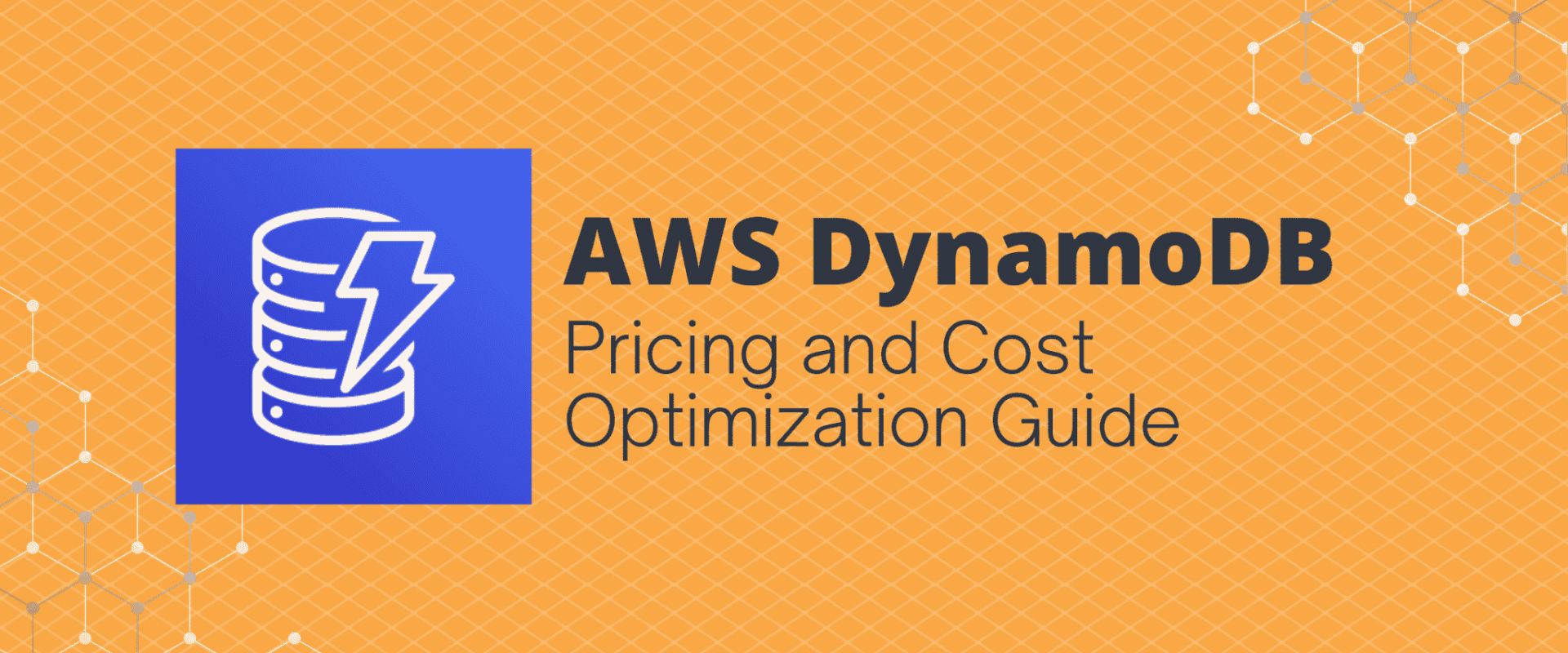
In this article, explore some techniques and technical approaches to save costs on AWS DynamoDB tables while maintaining performance and scalability.
AWS DynamoDB, a fully managed NoSQL database service, provides high performance and scalability for applications. While DynamoDB offers incredible capabilities, it is important to implement cost-saving strategies to optimize the usage of DynamoDB tables. In this article, we will explore some techniques and technical approaches to save costs on AWS DynamoDB tables while maintaining performance and scalability.
Right-Sizing Provisioned Capacity
To optimize costs, accurately estimate the required provisioned capacity for your DynamoDB tables. Provisioned capacity requires specifying a fixed number of read and write units. Monitor your application's traffic patterns using Amazon CloudWatch metrics and DynamoDB's built-in dashboard. Analyze the data and adjust the provisioned capacity based on the observed usage patterns. By avoiding overprovisioning and underutilization, you can significantly reduce costs associated with provisioned throughput.
Provisioned Capacity With Autoscaling
For workloads with more predictable traffic patterns, provisioned capacity with autoscaling is a cost-effective option. By configuring autoscaling policies based on your application's performance metrics, DynamoDB can automatically adjust the provisioned capacity up or down as needed. This ensures that you have sufficient capacity to handle your workload efficiently while avoiding unnecessary costs associated with overprovisioning.
Time-Windowed Provisioned Capacity
If your application's traffic exhibits predictable patterns or is limited to specific time periods, you can optimize costs by utilizing time-windowed provisioned capacity. For example, if your application experiences high traffic during certain hours of the day, you can provision higher capacity during those peak hours and lower capacity during off-peak hours. This allows you to meet the demands of your workload while minimizing costs during low-traffic periods.
On-Demand Capacity
Consider using on-demand capacity mode for DynamoDB tables with unpredictable or highly variable workloads. On-demand capacity allows you to pay per request, without the need to provision a fixed amount of capacity upfront. This can be cost-effective for applications with sporadic or unpredictable traffic patterns since you only pay for the actual usage. However, it's important to monitor and analyze the costs regularly, as on-demand pricing can be higher compared to provisioned capacity for sustained workloads.
Reserved Capacity for Consistent Workloads
If you have a workload with consistent traffic patterns, consider purchasing reserved capacity for your DynamoDB tables. Reserved capacity allows you to commit to a specific amount of provisioned capacity for a defined duration, typically one or three years. By reserving capacity upfront, you can benefit from significant cost savings compared to on-demand pricing. Reserved capacity is particularly advantageous for workloads with sustained and predictable usage patterns.
Utilization Tracking/Usage-Based Optimization
Regularly track the utilization of your DynamoDB tables to determine if you are effectively utilizing the provisioned capacity. Use CloudWatch metrics and DynamoDB's built-in dashboard to monitor metrics such as consumed read and write capacity units, throttled requests, and latency. This includes understanding peak and off-peak hours, day-of-week variations, and seasonal traffic patterns. By analyzing these metrics, you can identify underutilized or overutilized tables and make adjustments to the provisioned capacity accordingly. Based on this analysis, you can adjust the provisioned capacity to align with the actual demand and ensures you are only paying for the capacity that your application requires, allowing you to save costs during periods of lower utilization.
Efficient Data Modeling
Data modeling plays a crucial role in optimizing DynamoDB costs. Consider the following techniques:
- Denormalization: Reduce the number of read operations by denormalizing your data. Instead of performing multiple read operations across different tables, combine related data into a single table. This reduces the overall read capacity units required and lowers costs.
- Sparse attributes: Only include attributes in DynamoDB that are necessary for your application. Avoid storing unnecessary attributes to minimize storage costs. Additionally, sparse attributes can help reduce the size of secondary indexes, saving on both storage and throughput costs.
- Composite primary keys: Carefully design your primary key structure to distribute data evenly across partitions. Uneven data distribution can lead to hot partitions, which may require more provisioned capacity. By using composite primary keys effectively, you can distribute data evenly, ensuring efficient usage of provisioned throughput.
Effective Use of Secondary Indexes
Secondary indexes allow efficient querying of data in DynamoDB. However, each index incurs additional costs. Optimize the usage of secondary indexes by following these strategies:
- Evaluate Index Requirements: Before creating secondary indexes, thoroughly analyze your application's access patterns. Only create indexes that are essential for your queries. Unnecessary indexes consume additional storage and require extra write capacity, increasing costs.
- Sparse Indexes: Create sparse secondary indexes that include only the required attributes. By excluding unnecessary attributes from indexes, you can reduce the index size and save on storage costs.
Caching With AWS ElastiCache
Implementing caching mechanisms using AWS ElastiCache can significantly reduce the load on your DynamoDB tables, resulting in cost savings. ElastiCache provides managed in-memory caching for your application. By caching frequently accessed data or query results, you can reduce the number of read operations and lower the provisioned throughput requirements of DynamoDB. This leads to cost optimization without sacrificing performance.
- Read-through and write-through caching: Utilize ElastiCache's read-through and write-through caching mechanisms to automatically fetch data from the cache when available, reducing the number of requests sent to DynamoDB. This helps minimize DynamoDB costs while improving response times.
- Cache invalidation: Implement appropriate cache invalidation strategies to ensure data consistency between DynamoDB and the cache. Invalidate the cache when relevant data is updated in DynamoDB to avoid serving stale data.
DynamoDB Accelerator (DAX) Caching
DynamoDB Accelerator (DAX) is a fully managed, highly available, in-memory cache for DynamoDB. By integrating DAX with your DynamoDB tables, you can offload a significant portion of read traffic from DynamoDB, reducing the provisioned capacity requirements and associated costs.
- Query Caching: DAX caches frequently accessed query responses, allowing subsequent identical queries to be served directly from the cache. This eliminates the need for expensive read operations in DynamoDB.
- Write-through Caching: DAX can also be used for write-through caching, ensuring that updates are propagated to both the cache and DynamoDB. This improves write performance and maintains data consistency.
Batch Operations
Whenever possible, leverage DynamoDB's batch operations such
as BatchGetItem and BatchWriteItem. These
operations allow you to fetch or modify multiple items in a single request,
reducing the number of read and write operations required. By batching
operations, you can effectively utilize provisioned throughput, thereby
optimizing costs.
Cost Monitoring and Alerting
Set up cost monitoring and alerting mechanisms to stay informed and gain visibility about your DynamoDB costs. Cost Explorer provides detailed cost reports and insights, allowing you to analyze cost trends, identify cost drivers, and optimize your DynamoDB usage accordingly. Budgets enable you to set spending limits and receive notifications when your costs exceed the defined thresholds, helping you proactively manage and control your DynamoDB costs.
By leveraging right-sizing provisioned capacity, efficient data modeling, effective use of secondary indexes, caching with AWS ElastiCache, and utilizing DynamoDB Accelerator (DAX), you can achieve significant cost savings while ensuring your applications run efficiently on DynamoDB. Regular monitoring and optimization are essential to continually refine and optimize your DynamoDB deployments, maximizing cost-efficiency without compromising performance.
We Provide consulting, implementation, and management services on DevOps, DevSecOps, DataOps, Cloud, Automated Ops, Microservices, Infrastructure, and Security
Services offered by us: https://www.zippyops.com/services
Our Products: https://www.zippyops.com/products
Our Solutions: https://www.zippyops.com/solutions
For Demo, videos check out YouTube Playlist: https://www.youtube.com/watch?v=4FYvPooN_Tg&list=PLCJ3JpanNyCfXlHahZhYgJH9-rV6ouPro
If this seems interesting, please email us at [email protected] for a call.
Relevant Blogs:
Recent Comments
No comments
Leave a Comment
We will be happy to hear what you think about this post